Table Of Content
Approximately 40% of creators admit that the whole content creation process—constant production, editing, and social media management—drains them emotionally.
Automating your YouTube channel is a must if you want to work less and earn more in 2025 and beyond.
When I first started, I tried to save every penny and refused to use tools to automate my channel.
The result?
I QUIT.
I didn’t have enough time to create videos every day or just every week, and I didn’t have the skills to do it all myself.
Think of the most successful YouTubers. They didn’t get there by managing every little detail themselves. They built a system that lets them focus on the big picture while their channels are run by the best YouTube automation tools.
So, I decided to figure out how to use AI to run my YouTube channel on autopilot. Here’s what you need to do:
What is YouTube Automation?
In simple terms, YouTube automation is a process where content creators streamline or even outsource parts of their video-making process to save time and boost productivity.

In simple terms, it means using tools or services to handle repetitive tasks—like video editing, keyword research, thumbnail creation, or even video scripts—so the creator can focus more on strategy and growth.
Imagine you want to run a YouTube channel without doing everything yourself.
With YouTube automation, you might hire a scriptwriter, use an AI tool to edit videos, or automate your social media posting for each new upload.
Some creators even build whole channels without appearing on camera by using voiceovers and stock footage.
Dave Nick, a YouTuber with 934,000 subscribers, explains: “YouTube automation is taking a business approach to YouTube.
Instead of being the face of the channel, recording videos, and editing them yourself, you create faceless content that earns revenue from ads, sponsorships, and digital products.
You don’t need to be on camera, edit videos, or even be involved in the creation process at all.
To automate a YouTube channel, you have two options
- Use AI tools to handle everything
- Outsource the work and simply steer the ship
Today, I’m going to guide you through the first option—using AI tools to run a successful YouTube channel without breaking the bank on outsourcing.
Let’s jump right in!
Step-by-Step Guide to Setting Up YouTube Automation
Starting with YouTube automation can feel overwhelming. But you don’t need to overthink it. Just follow the steps below, and you’ll be on your way to a successful YouTube channel.
Choose the Right Niche
When picking a YouTube niche, don’t just chase ad revenue. You need millions of views to make serious money, unless you’re in a high-traffic niche like MrBeast’s. Relying on YouTube’s algorithm is risky.
Instead, I want control over my channel, so I can cash in whenever I want. If YouTube changes its algorithm, I’m still in charge, leveraging my audience and content for new opportunities.
Take my example: I chose the business and marketing niche because it offers:
- High CPM: Up to $13.52 per 1,000 views, according to TubeBuddy, by focusing on topics like making money online and digital marketing.
- Multiple Revenue Streams: Brand sponsorships, freelance opportunities, and even courses on marketing and business.
- Professional Alignment: It sharpens my professional skills and improves my profile.
Not sure about your niche? Ask yourself:
- Am I passionate about this niche?
- Can this niche provide multiple income streams beyond ads?
- Do I have enough knowledge in this niche to create valuable content?
If you’re curious about different niches, take a look at the video below!
Choosing a niche you enjoy with long-term potential is key to staying motivated. YouTube can take 2-3 years to gain traction, so avoiding burnout is crucial.
MrBeast spent 10 years in his niche before going viral.
Still can’t define yours?
Then…
Start creating, experiment, and you’ll find it.
Did I choose "marketing and business" when I first started out?
Nope!
I tried different jobs, created content for other businesses, and managed multiple channels of my own.
I kept planning, testing, and creating until I found the niche that aligned with my passion, what I do well, and what the market pays for.
That’s how I stayed motivated until my channel finally took off.
Create Content Ideas
Now that you've chosen your niche, most will tell you to start with the channel name, but I suggest a different approach. First, think about the main topics you want to cover.
For example, if your niche is business and marketing like mine, break it down into 5 key topics:
- How to Make Money Online: Explore side hustles, new business models, and remote jobs.
- Marketing Strategies: Share tips on marketing and how to monetize those skills.
- Freelancing Tips: Offer advice on excelling as a freelancer and reaching the top of your field.
- Investing on a Budget: Teach how to start investing with little money and grow wealth over time.
- Business Success Stories: Highlight business journeys, including challenges and wins.
These topics will provide value, keep you motivated, and help you grow as an expert.
As your channel grows, you can start monetizing early by offering services like YouTube consulting or selling digital products, such as business guides or Notion templates.
The reason I list out 5 topics for my channel is to avoid burnout. Many content creators struggle with whether to niche down or niche up.
For me, it’s all about balance. Niche down for laser focus and growth in the beginning, then niche up within that area to keep learning and creating without losing interest.
Craft Content Plan
Once you have your core 5 topics, the next step is developing a content plan.

Use ChatGPT to brainstorm content ideas, hashtags, and keywords for a month, three months, or even a year. This will give you a roadmap, so you’re never stuck wondering what content to create next.
You can use the following prompt for ChatGPT:
“I need help developing a content strategy for my brand in the [niche]. My main platform is YouTube. I need you to develop content ideas specifically for YouTube. For example, I’m in the business and marketing niche, and I’ve created a video titled, '6 Ways to Earn Money Online for People with No Experience!' That’s the type of content I want.
Create [Number] content ideas for YouTube. Generate [necessary information] like titles, outlines, and ideas that stand out in my niche.”
For example:
"I need help developing a content strategy for my business and marketing brand. I use YouTube as my main platform and need 10 content ideas with video outlines and titles. Make these ideas relevant and competitive.”

After ChatGPT generates a list of ideas, do some competitive research.
Look at successful videos in your niche and note their titles. This ensures ChatGPT’s ideas align with content that’s proven to perform well on YouTube. Finding that balance between creativity and what works is key!
Now that you have your niche, strategy, monetization plan, and content roadmap, it’s time to roll up your sleeves and bring your plan to life. Let's move on to the execution phase!
Set Up Your Channel
Simply create a Google account and pick a name for your YouTube channel.
Then, upload a profile picture and banner that align with your niche and content focus. You can easily customize a template you like using Canva. And just like that, you're ready to roll!
For example, if your channel is about marketing, you might use a name like "JennyMarketing." Pair this with a professional banner and a clear, concise description of what your channel offers.

How to create content
With your list of content ideas in hand, you're ready to start making videos.
But it's easier said than done. Long-time YouTuber MatPat retired in 2021, citing burnout from over a decade of nonstop content creation.
Many veteran creators feel similar pressures (Creator Handbook).
Creating videos means you have to write a script, edit footage, add a voiceover, sprinkle in some sound effects, and find the right music.
It’s a time suck, and if you're not experienced, it can take weeks just to produce one video.
I don’t want that tedious process to crush your dream, so here’s my secret to keeping your motivation sky-high and seeing results within the first few months.
Creating a faceless YouTube video boils down to five key ingredients:
- Script
- Voice-over
- Visuals
- Music
- Captions

- Script
Writing a full script isn’t just time-consuming; it’s also tricky if you don’t have much writing experience. But with Zebracat, you just need to drop your content idea into the platform, and Zebracat will generate a script for you.

You’ll even get three scripts to choose from, so you can pick the one that fits best, tweak it, or add your own touch.
If you want to try creating a script with ChatGPT instead, use this prompt:
"Your task will be to write my short script for my short video on YouTube. First read these scripts I wrote. Tell me how I write and create a style guide to use in the new script. Make the style guide include what kind of words I use, my sentence length, my tone and style and structure. Include what makes my writing unique [Include example posts]”
After that, chatGPT will give you this result:

Once ChatGPT analyzes your style and gives you a guide, you can start feeding it content ideas or drafts. From there, ChatGPT will craft an engaging script that matches the style and tone you’ve provided, making the script feel like your own.
And if you’re curious about the other AI tools I use to create viral scripts that still feel human—without spending hours—check out Best AI Apps for Content Creators in 2025.
- Voice-over
If you are the person who:
- Not confident with your voice
- Keep stumbling over words and re-recording again and again.
- Feel like recording eats up too much time and kills your creativity.
Then, try a more efficient method:
Just pick one of Zebracat’s 100+ human-sounding voices in a variety of languages.
It’ll make your videos sound more professional and engaging, helping them stand out. With this option, you can focus less on creating content yourself and stop worrying about why your YouTube Shorts aren’t getting views anymore

You can try other text-to-voice tools like ElevenLabs, Murf, or Speechify, but I highly recommend using Zebracat’s built-in voice-over feature.
It helps you create videos much faster since you don’t have to switch between different apps or pay multiple subscriptions. Plus, you can test the voice-over quality right in Zebracat to see if it suits your needs.
- Visuals
Do you enjoy spending hours editing a 1-minute video?
Searching through endless footage, stock images, downloading music from different platforms, and stressing about copyright issues—only for your laptop to slow down when you try to piece it all together?
I HATE it.

But you don’t need to bear that tedious part of creating content.
You just need to type in or paste scripts in Zebracat and it will automatically create the best footage and images for your content, saving you from the hassle of searching, cutting, stitching clips, animating elements—whatever it is. It handles all of that for you.

- Music
Have you ever seen how YouTubers spend hours searching for the perfect music to match their content?

Just thinking about it is already exhausting. I hate scrolling through endless lists of songs, trying to find one that fits, listening over and over until it finally matches my video.
It’s such a painful process, especially when you’re on a tight schedule.
90% of content creators report experiencing burnout, with 71% saying it made them consider quitting entirely.
Efficient social media tools help automate repetitive tasks and alleviate the mental load of constant content creation (Tubefilter).
That’s why I use the music in Zebracat. No more searching, downloading, organizing, or trying to remember where I saved the files.
You just click “Music,” and Zebracat has everything organized by genre. You can find the right track instantly, with no worries about copyright issues. Super easy!

- Captions
If you want animated pop-up captions, there’s no need to use any extra tools.
Just use Zebracat! You can turn captions on or off, change the color, adjust the effects—all with a few clicks. No need to type every word or manually add effects.
Just choose the style of captions you like, and you’re good to go!

With Zebracat’s 4 workflows, you can make videos from any starting point. Whether you have a small idea or no idea at all and want to turn a blog post (yours or someone else’s) into a video—Zebracat’s got you covered. No more double the work.
- Prompt to video
- URL to video
- Script to video
- Audio to video
According to HubSpot, 74% of content creators believe AI tools improve their productivity, allowing them to create content in significantly less time compared to traditional methods. So, don’t fall behind—start mastering Zebracat to create your content faster and more efficiently.

Got a great script but no video editor? Zebracat will bring your ideas to life.
You can even upload audio and turn it into a video—no typing required! Just talk, and Zebracat will transcribe your words and make a video for you. Whoa! You don’t have to even write anything.

Now you know how to make a video from start to finish—writing the script, choosing the voice-over, adding music, and customizing captions.
You can do all that in just minutes with Zebracat.
Zebracat is an AI-powered text-to-video tool that helps anyone create videos without needing to be a video editing expert.
Are you a video editor? Nope! Competing with top creators who have advanced editing skills may seem impossible, but with Zebracat, your videos can go viral in minutes.
Thousands of content creators, marketers, and business owners are already using Zebracat to make viral videos easy.
Even the CEO of Seoffix.com said:
“First-time users can get started in minutes and produce professional videos. Highly recommended for anyone looking to simplify their video marketing!”

Schedule videos
After creating your videos, it's crucial to use a scheduling tool to plan them for future posting. Easy-to-use social media tools like Later, Social Bee, and Buffer let you schedule daily posts without needing to be online or available at that exact moment.
39% of creators feel constant pressure to grow their following, leading to burnout. Scheduling tools like Later help mitigate this by allowing content to be planned and posted in advance, reducing the pressure of daily posting routines (Later).
For more details, check out Best AI Apps for Content Creators in 2025.
Optimize Videos for SEO
Yay! You’ve made awesome content, but just posting isn’t enough. You need to make it SEO-friendly if you want your video to blow up:
- Use a title with keywords people search for. You don’t want it lost in the crowd!
- Add trending hashtags. They help the algorithm know what your video is about.
- Make a thumbnail that grabs attention and makes people want to click.
- Use video chapters so viewers can easily follow along.
To automate all of this, you can use tools like TubeBuddy or VidIQ. Personally, I use TubeBuddy because it’s super affordable—just $2.50/month, or around $1.80/month with a discount code if you pay yearly.
TubeBuddy helps you save keywords when researching your competitors and keeps track of your content ideas.
When you add their plugin and watch any YouTube video, it shows you metrics like the channel’s SEO score, hashtags, and keywords used in the title and description.
You can also save competitors' hashtags directly to your TubeBuddy account and easily add them to your videos. No more manually checking lists or files—just pick the hashtag file you want, and your content is instantly SEO optimized.

And if you're unsure what keywords or title to use for your next video, just search in TubeBuddy’s Keyword Explorer.
It ranks keywords from most to least searched and links you to competitor videos. It’s super efficient. You can see which content from your competitors ranks for each keyword and which videos have the most views, all in the dashboard!

With all of these tools, you can already automate your YouTube channel right now! But if you’re curious about what other tools can help you grow your YouTube automation channel, check out “Best AI Tools to Create Faceless Videos in 2025.”
Best Practices and Tips for Effective Automation
Automated content creation can feel overwhelming if you try to tackle everything at once. It’s tempting to want all the benefits right away, but trust me, taking it step by step will save you from headaches.
Start Small and Scale
When I first started using automation, I wanted to fix everything at once—scheduling, editing, SEO, all of it. But it felt like trying to clean an entire messy house in one hour. I ended up frustrated and back where I started.
The better way? Tackle one room at a time. Start with the thing that’s draining your energy the most. For me, it was editing. So, I used Zebracat to create videos faster without getting stuck in the tiny details. Once that was under control, I moved on to SEO and started using TubeBuddy for tags and titles.
This way, I could actually see progress. And honestly? Seeing that one part of my process was smoother gave me the motivation to keep going.
You don’t need to automate everything right away. Pick one small thing, make it work, and then build from there.
Take it slow, and you’ll feel the difference. Bit by bit, your channel will run smoother, and you’ll get back the time you thought you’d lost forever.
Regularly Check Automated Processes
Even the most reliable systems need regular check-ups.
Think of your best YouTube automation tools as a well-tended garden; without consistent care, weeds can overtake the beauty. Regularly reviewing your automated processes ensures they align with your channel's goals and adapt to any changes.
For example, if you've automated video uploads or SEO tasks, periodically assess whether the metadata generated remains relevant.
Trends evolve, and outdated tags or descriptions can negatively impact your visibility. Tools like VidIQ can alert you to shifts in your niche, allowing you to adjust your strategy accordingly.

Balance Automation with Human Touch
YouTube workflow automation is a powerful tool, but it shouldn't replace your unique voice and creativity. Viewers connect with authentic content.
While platforms like Zebracat can streamline video creation, adding personal elements—such as responding to comments or hosting live Q&A sessions—keeps your audience engaged.
Brands combining automation with human interaction saw higher engagement rates than those relying solely on automation. Use automation to handle repetitive tasks, freeing up time for activities that require your personal touch.
"Automation is great for the grunt work," I often say, "but the heart of your channel—the connection with your audience—should always come from you."
Maintain Consistency with Branding
Think about your best friend. They’ve got their signature style—maybe it’s a favorite hoodie or those worn-out sneakers they always wear.
Then one day, they show up in a sharp suit and fancy shoes. You’d stop and stare, right? Not because they look bad, but because it doesn’t feel like them.
That’s exactly how your audience feels when your branding suddenly changes. If your thumbnails, fonts, or tone aren’t consistent, it throws them off. It feels like they’ve landed on someone else’s channel, and that trust you’ve built starts to fade.
Automation can help you keep things steady. Tools like Zebracat make it easy to create templates for intros and outros that match your style every time. Use the same colors, fonts, and layout so your audience always knows it’s you.
Track and Adjust Based on Analytics
Automation without checking your numbers is like driving with your eyes closed—you might be moving, but you have no idea where you’re going. Take time to look at your channel’s performance.

Tools like YouTube Studio show you what’s working, like how long people watch your videos or how often they click on your thumbnails. If some videos don’t click with your audience, tweak your approach and create more of what they love.
FAQs
How Does Automation Affect YouTube Channel Engagement?
Picture this: You’re throwing a party. You’d want everyone to feel welcome, right? Automation can help with stuff like managing the guest list or sending reminders, but if it’s overdone, people might feel like they’re just another name on a list.
Same deal with YouTube—automation can make posting videos and handling comments easier, but too much can make your channel feel... kinda impersonal. People want to feel like there’s a real person behind the screen. If your replies seem automated, viewers might not stick around because they don’t feel valued.
What Are the Risks of Automating YouTube Content?
Automation’s a time saver, but it’s not perfect. Think of it like a double-edged sword.
On one side, it helps you get things done faster, but on the other, it can mess things up if you’re not careful. For example, you might accidentally post something irrelevant or poorly timed if you’re not watching closely.
Overdoing automation can also make your channel feel robotic—like sending a pre-printed birthday card instead of a handwritten one. It’s just... meh. People come to YouTube for the personal vibe, so don’t lose that!
How Can I Automate Responses to Comments on YouTube?
Automating responses is like having a helpful friend at your party who greets people and answers basic questions. Tools like YouTube’s moderation features or bots can handle stuff like “Thanks for watching!” or FAQs.
But here’s the thing: not every comment should get an automated reply. Sprinkle in some real responses to—it shows your viewers you’re paying attention and that they matter. A mix of both works best!
Is It Possible to Automate Live Streams on YouTube?
You can totally automate parts of your live streams!. Tools like OBS Studio or Streamlabs can help schedule streams or set up graphics automatically. But here’s the kicker: live streams are all about interacting with your audience in real time. So, while you can automate the setup, you still need to be there, chatting and connecting with your viewers. That’s what makes live streams awesome.
Can I Automate Ad Placement in My YouTube Videos?
Yes, you can. You don’t have to do anything—YouTube already places ads automatically on your videos.
However, if you want to control what types of ads appear, how many should show up, where they should appear, and when they should play, you’ll need to set it up yourself or hire a virtual assistant to do it for you.
This process can be quite time-consuming, and so far, there aren’t any tools to automate this. But I’ll keep you updated if anything changes!
But don’t go overboard with ads. Too many can annoy viewers and make them click away. Keep a balance—ads should work with your content, not ruin the vibe.
Conclusion
While AI can automate your YouTube channel entirely, I still recommend keeping an eye on it to maintain authenticity.
AI is powerful and has a lot of potential, but it's still in its early stages and can’t fully replace you. Don’t ignore your content completely. The best way to grow long-term is to create a lot of worthwhile videos with Zebracat and keep monitoring your channels to bring your channel to the next level.
Create videos 10x faster and easier with Zebracat
Try it now
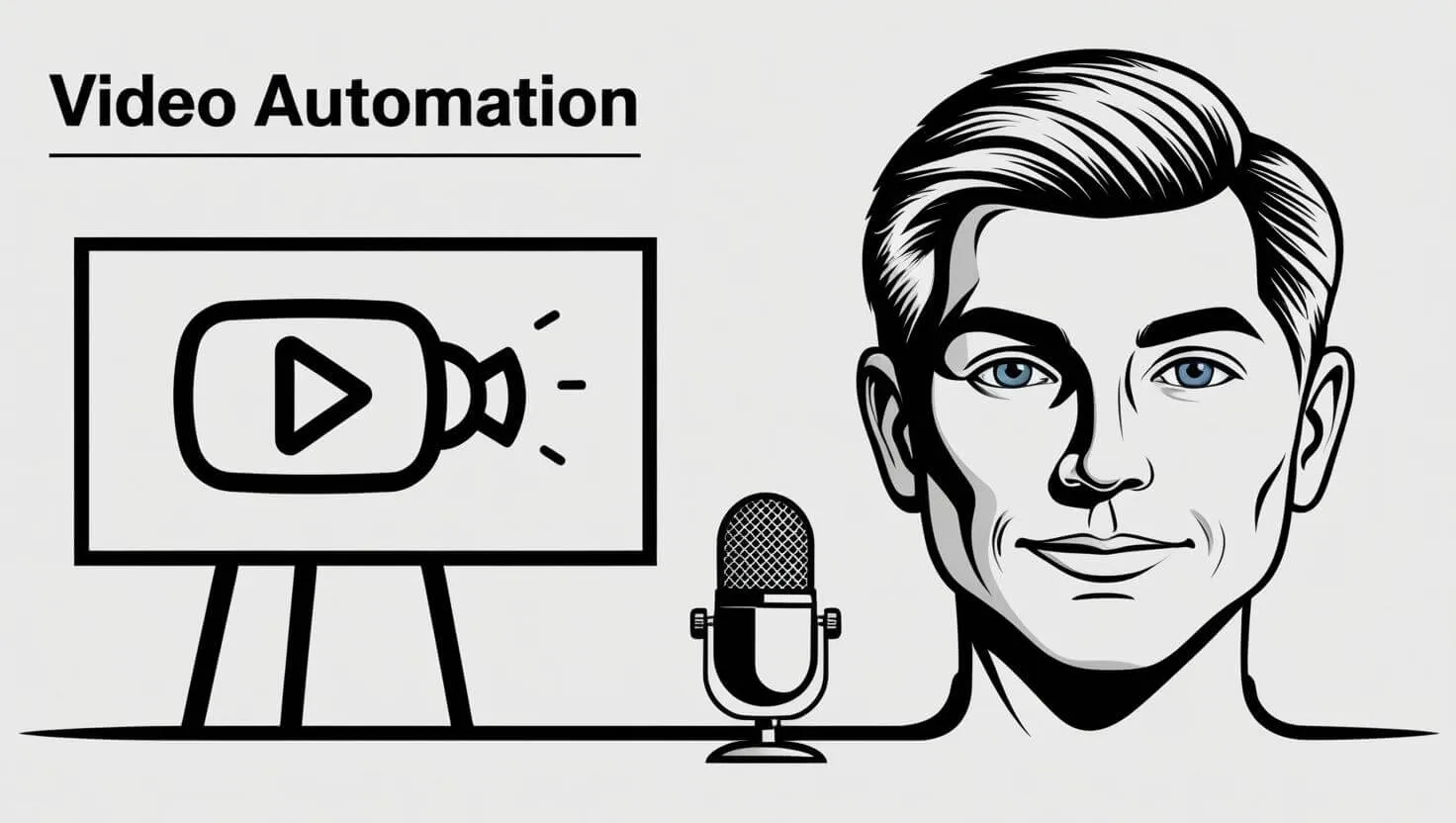








Comments