Table Of Content
Creating professional-looking videos has traditionally required expensive equipment, technical know-how, and hours of editing. AI video creation tools like Synthesia promise to change all that.
After using Synthesia extensively throughout 2024 and into early 2025, I'm sharing my unfiltered thoughts to help you decide if it deserves a place in your content creation toolkit.
This hands-on review covers everything you need to know: current pricing, core features evaluated in real-world scenarios, pros and cons from extensive testing, and whether Synthesia delivers enough value to justify its cost.
Whether you're a marketer, educator, business owner, or content creator, you'll learn exactly what Synthesia can (and can't) do, and if it's the right investment for your specific needs.
If you're considering adding Synthesia to your tech stack in 2025, this comprehensive evaluation will save you time and potentially money.
What Is Synthesia?
Synthesia is an AI-powered tool that lets you create professional-looking videos without cameras, microphones, or editing skills. Unlike traditional video production, which requires filming real people, Synthesia generates realistic digital avatars that speak your script in over 120 languages.

The platform works by converting text into video presentations featuring AI avatars that look and sound remarkably human-like. Users simply type their script, select an avatar, choose a background template, and the AI does the rest, creating a polished video within minutes.
This technology makes professional video creation accessible to anyone, regardless of technical expertise. It's particularly valuable for:
- Training and educational content creators needing to produce instructional videos
- Marketers creating product demos and explainer videos
- HR teams developing onboarding materials
- Global businesses requiring content in multiple languages
- Small companies without video production resources
- Content creators seeking efficiency in their workflow
What sets Synthesia apart is its focus on human-like AI presenters rather than just converting text to slideshows or stock footage compilations.
Why I Decided to Test Synthesia in 2025?
I started using Synthesia out of pure frustration. As a content marketing consultant, I was drowning in client requests for videos.
One client, in particular, needed weekly training videos in three languages. My choices? Either fork out a ton of money for actors in each language or somehow figure out video editing on my own.
After a crazy week in February, I'm talking 20+ hours just to make one decent video, I hit a wall. I asked around for help, and a marketer friend told me she’d made a full multilingual training series in one afternoon using Synthesia.
I didn’t totally buy it, but I was desperate, so I gave it a shot.
Forty-five minutes later, I had a solid 3-minute product demo that looked really polished. The client loved it and immediately asked where I found voice actors so fast.
When I told them it was all AI, they were blown away and asked for Spanish and German versions on the spot. I sent those over the same day.
All through 2024, I kept using Synthesia along with some other tools, tracking what worked and what didn’t. By early 2025, I’d cranked out over 50 videos and had a solid grip on where Synthesia shines and where it still falls short.
The tech’s gotten way better since I started, especially the avatars and their expressions, but there are still times when traditional video is the better call. So yeah, this review is basically my take after really putting the platform to the test.
First Impressions: Getting Started with Synthesia
Getting started with Synthesia was super easy. Signing up took me like two minutes, just popped in my email, a password, and some basic info.

Synthesia has a free plan you can use every month with 3 minutes of video, 9 avatars, and no credit card needed.
The Synthesia dashboard is simple and easy to use. At the top, there are five main options:
- New video – Start a new project using a blank canvas or a template
- AI video assistant – Turn links and files into videos
- Video dubbing – Translate any video into another language (Beta)
- Import PowerPoint – Turn PowerPoint slides into videos
- Bulk personalization – Make many custom videos using a spreadsheet

On the left menu, you can see sections like:
- Home
- Templates
- Videos and Trash
- Video dubbing, Selfie Avatars, and Bulk personalization (all marked as Beta under "AI Tools")
- Library, Brand kits, Avatars, and Voices under "Assets"
The first thing you see on the main screen is a big banner about Bulk Personalization. It says you can upload a spreadsheet and create lots of videos fast, without editing each one by hand.
Below that, there’s a section called Get inspired, showing example templates like:
- Add training title here
- Insert your topic here
- New product demo
- Sleek first call with talent partner
- Welcome to our training
Everything looked clean and easy to follow. I could quickly find what I needed without any confusing buttons or options.
Testing Synthesia's Key Features: Hands-On Review
After getting used to Synthesia’s layout, I explored all the main options visible on the dashboard to understand what each one does and how useful it really is. Here’s what I found:
New Video
This is where you start making a video. You can choose to use a ready-made template or start from a blank canvas.

This is great for beginners or busy teams. You don’t need editing skills, just write a script, choose an avatar, and hit “generate.” Whether you want a quick explainer, training video, or intro message, this is the core feature to begin with.
AI Video Assistant
The AI Video Assistant is designed to help you turn text-based content into short, engaging videos in just a few steps. It supports file uploads in formats like .docx, .pptx, and .pdf, making it easy to take long or overlooked documents and turn them into something visual and watchable.
You can also paste in a link to a blog post, help center article, or landing page, and the assistant will pull content from that link and turn it into a video automatically. This saves you from having to rewrite or summarize content yourself.
Once the content is loaded, you can apply your company’s branding using the Brand Kit, which includes your logos, fonts, and colors, so the final video matches your brand style. You also have the option to select a favorite avatar to present the content, keeping everything consistent across your videos.
On the right side of the tool, there’s a simple setup panel where you choose your template (like “Modern office deck”), upload your file, and set the desired video length. You can pick between different sources (like a web link, document, or idea), and the system will handle the rest.
This assistant is perfect for anyone who wants to quickly repurpose written content, like reports, internal guides, or newsletters, into something much easier to consume and share as a video.

Video Dubbing (Beta)
The Video Dubbing feature in Beta lets you translate your uploaded videos into 29 different languages while keeping the original speaker’s voice style. To use it, you simply upload a video file in MP4, MOV, or WebM format. The maximum file size allowed is 1GB or up to 2.5 hours in length.
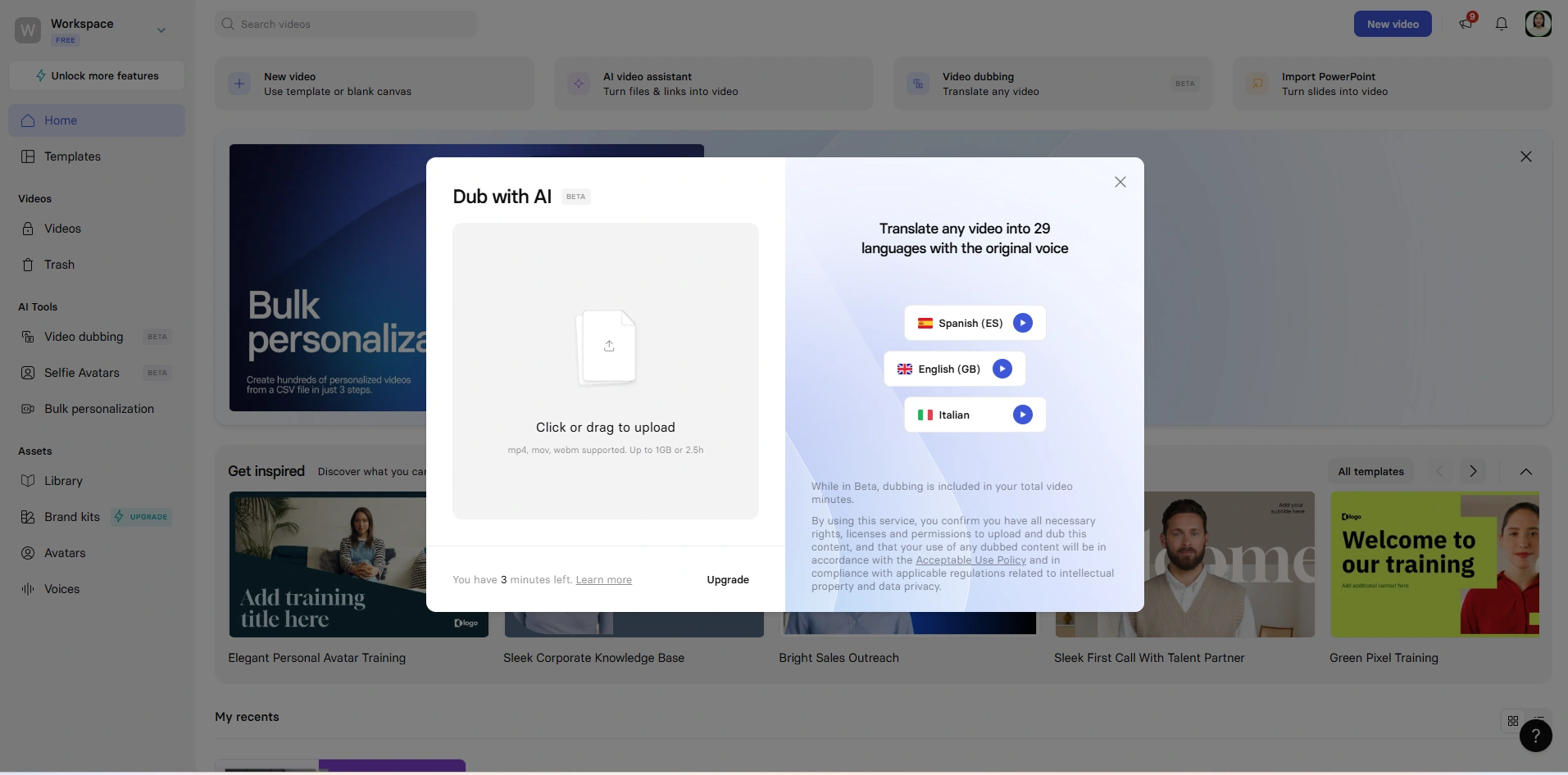
Once uploaded, the system gives you options to hear how the dubbed video will sound in different languages, such as Spanish (ES), English (GB), and Italian. This is useful for previewing the translation quality before finalizing the project.
Even though the tool is still in testing, it works as part of your total video minutes and does not require extra setup. You must have the rights and permission to use and translate the video content you upload. Synthesia also includes a short disclaimer confirming the need to follow its rules and copyright policy.
This dubbing tool is a simple way to make your content available in more languages without recording multiple voiceovers or hiring separate speakers.
Import PowerPoint
The Import PowerPoint feature lets you upload a PowerPoint file and turn it into a video. You can drag and drop your file into the upload area or click to browse and select it manually. The platform accepts both .ppt and .pptx formats.
Each slide in your PowerPoint will be turned into an image and used as the background for scenes in your video. This makes it easy to reuse your existing presentations without rebuilding them from scratch.
Once the file is uploaded, you can add an avatar, script, and voice to create a full video presentation.
This tool helps turn business presentations, reports, or training slides into a video that looks polished and professional.

Bulk Personalization
The Bulk Personalization tool helps you quickly create many personalized videos by following four simple steps: select a template, upload information, personalize content, and generate the videos.

In the first step, you choose a template from a list of ready-made video styles. These include options for recruiting, follow-ups, product overviews, and more. The templates are designed to be easy to personalize with your content.

Next, you upload the details that will be personalized in each video. This includes text fields like name, job title, company name, talent partner name, and email, along with an avatar ID.
You can either enter the information manually for a single video or upgrade your plan to upload a CSV file and create videos in bulk.

In the personalization step, you input values for each variable shown in the template. Any fields left empty will use default values. This part of the process ensures every video feels tailored to the viewer.

In the final step, you give your video a title and description. You can also choose how the video will be shared, like creating a public link, allowing search engines to index it, or adding a call-to-action button.

This feature is especially useful for businesses that want to send personalized messages to large groups, such as sales leads, job candidates, or team members. Instead of making each video one by one, you fill out a list, and Synthesia does the rest.
Templates
The Templates section in Synthesia helps you start a new video by choosing from a wide range of ready-made video styles. When you click on "Templates" from the left-hand menu, a panel opens where you can select one from Synthesia’s collection or use one that your team has created under the "Workspace" tab.

Each template is built for a specific purpose, like training, sales, customer support, onboarding, or job ads. Some of the templates shown include “Elegant Personal Avatar Training,” “Bright Sales Outreach,” “Sleek First Call With Talent Partner,” and “Green Pixel Training.”
At the bottom of the panel, you also have the option to start from a blank canvas if you want to build a video from scratch, or you can import a PowerPoint file to turn slides into scenes.
Templates come with preset layouts and avatars that make it easy to create professional-looking videos quickly. You can use the search bar to look for templates by name, use case, or style, and tags like “Corporate,” “Sales Outreach,” or “Minimalistic” help you filter the results.
This section is useful if you want to create a video fast, without designing it yourself. It saves time and helps make sure your content looks polished and organized.
Videos & Trash
- Videos: This is where all your created videos are stored
- Trash: Deleted videos go here in case you want to recover them

It’s easy to organize and find your past work. Helps you avoid redoing things you’ve already built.
Assets Section
The Assets section in Synthesia is where you manage everything that supports your videos, including files, branding elements, avatars, and voices. It’s divided into four areas: Library, Brand Kits, Avatars, and Voices.
Library
The Library lets you organize and store the main content elements used in your videos. These include:
- Media: Visual files like images or graphics
- Music: Background audio tracks for your videos
- Fonts: Text styles for customizing video captions or labels
- Templates: Saved layouts or video structures you can reuse

This section helps you keep all your video-building blocks in one place so you can quickly access and reuse them.
Brand Kits
Brand Kits allow you to apply your company’s visual identity to every video automatically. You can upload your logo, pick your brand fonts, and use your brand colors.
These settings are then applied to your videos to keep everything consistent and on-brand. This is helpful for teams who want to maintain a professional look across all content.

Avatars
In the Avatars section, you can choose from the available Synthesia avatars. The screen shows a wide selection of AI presenters with different looks and styles.
There are also upgrade options to access more avatars or create your own. These include tools like the Avatar Builder, Personal Avatar, and Studio Avatar, which let you customize or record avatars for special uses.

Voices
The Voices section gives you access to voice options, including voice cloning. You can create a custom voice by recording samples, which the platform then uses to build a realistic voice model.
This is useful if you want to keep the same speaker tone across different videos or need a voice that matches your brand personality.

Each of these asset areas helps streamline video creation by giving you tools to store, manage, and personalize your content. Whether you need brand consistency, more realistic avatars, or custom audio, the Assets section is the place to go.
Inspiration Section
The Inspiration Section, labeled “Get inspired,” is found just below the main banner on the Synthesia home dashboard. It shows a scrollable row of example videos to help users see what’s possible with the platform.

Each example highlights a different use case. Some of the video templates shown include:
- Elegant Personal Avatar Training
- Sleek Corporate Knowledge Base
- Bright Sales Outreach
- Sleek First Call With Talent Partner
- Green Pixel Training
These samples act as creative starting points for people who are new to video creation or looking for ideas. You can click on any of them to explore how a training video, sales message, or company intro might look.
This section helps users quickly discover ready-made designs and practical formats they can build from, making it easier to choose a direction for their videos.
How Much Does Synthesia Cost? (Pricing Breakdown & Best Plan)
Synthesia offers several pricing tiers designed for different user needs, from individuals to enterprise teams. Here's a breakdown of the current 2025 pricing structure:

Starter Plan
- Price: $18.00 per month, billed annually at $216.00
- Best for: Individuals who want to make a few videos each month
- Plan Limits:
- 1 editor
- 3 guest commenters
- 120 video minutes per year
- Features:
- Access to 125 or more AI avatars
- 3 personal avatars
- AI assistant
- Sharing and commenting
- Download videos
- Studio avatars available as a paid add-on
Creator Plan (Recommended)
- Price: $64.00 per month, billed annually at $768.00
- Best for: Individuals looking for a more advanced video creation experience
- Plan Limits:
- 1 editor
- 5 guest commenters
- 360 video minutes per year
- Everything in the Starter plan, plus:
- Selected industry avatars
- 5 personal avatars
- Premium voices
- Custom fonts
- Branded share page
- Access to Synthesia API
Enterprise Plan
- Price: Custom pricing available on request
- Best for: Teams and organizations that need large-scale video production
- Plan Limits:
- Custom number of editors and guests
- Unlimited video minutes
- Everything in the Creator plan, plus:
- Access to all industry avatars
- Unlimited personal avatars
- Branded AI avatarsare available as a paid add-on
- Voice cloning
- Shared workspace
- SAML and SSO support
- One-click translations
- Script audio feature
- Priority support and a dedicated customer success manager
- Priority content moderation time
Free Plan & Value Assessment
Synthesia offers a free plan that includes basic access to the platform, allowing new users to try out video creation without entering payment details. This plan includes 3 video minutes per month and access to 9 AI avatars.
Videos created on the free plan include a Synthesia watermark and offer limited editing and export features, but it is a good way to explore the core functionality before upgrading.
Compared to traditional video production, which can cost over $1,000 per minute, Synthesia offers a much more affordable solution, especially for training, onboarding, or internal communication videos. While it may be more expensive than very basic text-to-video tools, Synthesia delivers a higher level of quality with realistic avatars and voices.
For individuals or small teams creating a few videos per month, the Starter plan offers solid value. The Creator plan is a better fit for regular content creators who need more minutes and branding control.
Enterprise becomes cost-effective for large teams producing content at scale, especially when workflow collaboration and full brand consistency are priorities.
While credits are capped annually and do not roll over month to month, the overall price-to-quality ratio remains strong for business users focused on efficiency and a professional look.
Pros & Cons of Synthesia (What I Loved vs. What Needs Improvement)
After extensive testing across multiple projects and use cases, here's my honest assessment of Synthesia's strengths and weaknesses:
What I Loved (Pros)
- Quick & Easy Video Creation
Synthesia dramatically reduces the time needed to create professional-looking videos. What would take days with traditional production methods can be completed in under an hour.
For routine business communications and training content, this efficiency is game-changing.
- Realistic AI Avatars & Natural Voices
The quality of both visual avatars and AI voices exceeds expectations, particularly with premium options. For standard business communication, most viewers wouldn't immediately recognize the content as AI-generated unless specifically looking for tells.
- Multilingual Capabilities Without Extra Cost
Creating identical content in multiple languages is remarkably simple and cost-effective. The natural-sounding translations maintain proper pacing and intonation across languages, eliminating the need for separate voice talent for each language.
- No Technical Skills Required
The platform is designed for non-technical users, making video production accessible to subject matter experts, trainers, and business professionals without video editing experience. The learning curve is minimal compared to traditional editing software.
- Consistent Brand Messaging
The ability to create brand kits and templates ensures visual and messaging consistency across videos, even when created by different team members. This standardization is valuable for maintaining professional communications.
- Excellent for Training & Educational Content
The format works particularly well for instructional content where clear communication is more important than creative visual styling. The steady, controlled delivery of information helps with comprehension and retention.
What Needs Improvement? (Cons)
- Limited Emotional Range & Expression
While avatars have improved significantly, they still lack the emotional range and subtle expressions of real human presenters. For high-emotion content like motivational speeches or sensitive communications, this limitation is noticeable.
- Restricted Movement & Physicality
Most avatars are visible only from the chest up and have limited arm movement capabilities. This restricts their ability to demonstrate physical actions or use expansive body language for emphasis.
- Credit-Based Pricing Can Be Restrictive
The credit system, while straightforward, can be limiting for users with variable production needs. Unused credits don't roll over, forcing careful planning to avoid waste or unexpected additional costs.
- Creative Constraints for Marketing Content
For creative marketing videos requiring distinctive visual styles or complex scene transitions, Synthesia's templates and customization options can feel restrictive compared to full-featured editing platforms.
- Background Options Need Expansion
While the virtual backgrounds are professional, the selection remains somewhat limited and occasionally dated-looking. More contemporary office environments and industry-specific settings would enhance relevance.
- Advanced Animation Controls Missing
The platform lacks sophisticated animation controls for text, graphics, and transitions that might be needed for more polished promotional content or detailed technical explanations.
Who Should Use Synthesia? (Best Use Cases)
Synthesia is an excellent solution for specific users and use cases, but it's not universally ideal. Here's a breakdown of who will benefit most from this platform and who might need to look elsewhere:
Best For:
- Corporate Training & HR Departments
Synthesia excels at creating clear, consistent training materials and internal communications. HR teams can quickly produce onboarding videos, policy explanations, and company announcements without production delays or scheduling presenters.
- Global Businesses Needing Multilingual Content
Organizations requiring identical messaging across languages will find tremendous value in Synthesia's ability to create perfectly matched content in over 120 languages without hiring separate translators and voice talent for each language.
- Digital Marketers Creating Explanatory Content
For product demonstrations, feature explanations, and how-to content, Synthesia provides a professional-looking solution that can be updated easily as products evolve. The consistent presentation helps maintain brand voice across marketing materials.
- Educational Institutions & E-Learning Providers
Teachers and instructional designers can create engaging lesson content without camera equipment or studio time. The avatar-based approach keeps focus on the information rather than the presenter, potentially improving student attention on lesson content.
- Small Businesses Without Video Resources
Companies without dedicated video production staff or budget for freelancers can still create professional video content for websites, social media, and customer communications using Synthesia's templates and streamlined workflow.
Not Ideal For:
- High-Emotion Brand Messaging
Content requiring authentic emotional connection, such as inspirational brand stories or sensitive communications, may still benefit from human presenters capable of genuine emotional expression.
- Creative Marketing Campaigns
Highly creative campaigns with distinctive visual styles, complex scene transitions, or artistic direction may find Synthesia's customization options too limiting compared to traditional production.
- Physical Demonstrations
Products or services requiring detailed physical demonstration (exercise instruction, hands-on product use, etc.) are better suited to human presenters with full-body visibility and natural movement.
- Entertainment Content
Entertainment-focused videos relying on humor, dramatic timing, or performance elements will generally benefit from human actors who can bring authentic personality to the content.
- Long-Form Narrative Content
While technically possible, longer narrative content like documentaries or in-depth reports may become monotonous with AI presenters, lacking the variety of expression that maintains viewer engagement over extended viewing.
Final Verdict: Is Synthesia Worth It in 2025?
After trying Synthesia on a bunch of projects and comparing it with regular video production and other AI tools, here’s my take: it depends on what you’re using it for and what you expect.
For stuff like internal comms, training videos, or content in multiple languages, Synthesia's a total win. It’s come a long way, now it looks polished and professional enough for most business needs.
If your company’s been dropping thousands on videos for staff training or updates, switching to Synthesia could seriously save you time and money.
It’s not trying to be a tool for emotional brand stories or cinematic ads, and that’s fine. What it does do well is give non-techy folks an easy way to create presenter-style videos that look solid.
One of my marketing friends used it for a product launch series that had to be done in six languages. With traditional production, that would've cost over $10k and taken weeks. With Synthesia? Two days, and way cheaper. It worked great for what they needed.
That said, another client tried using it for emotional customer testimonials, and yeah, didn’t really land. The avatar just couldn’t create that personal, heartfelt vibe, so they ended up filming real customers instead.
Bottom line: if your video needs are more about being clear and efficient than super creative, Synthesia’s a no-brainer. Especially if you're focused on training, explainers, or multilingual stuff, it’s totally worth it.
Conclusion: Should You Buy Synthesia?
Synthesia offers an impressive solution for businesses and content creators needing efficient, professional video production without technical complexity. The platform delivers on its core promise: making video creation accessible to anyone who can type a script.
For organizations regularly producing instructional videos, business communications, or multilingual content, Synthesia's time and cost savings can be substantial. The Professional plan provides the best balance of features and value for most individual users, while the Teams option makes sense for organizations needing consistent branding across multiple content creators.
The free trial provides enough functionality to properly evaluate whether the technology suits your specific needs before committing to a subscription.
While not replacing every type of video content, Synthesia effectively addresses the most common business video needs with a level of quality that has become increasingly difficult to distinguish from traditional production. For the right use cases, it represents not just a convenient alternative but potentially a better approach to video creation in 2025.
Create videos 10x faster and easier with Zebracat
Try it now

.png)




Comments