Table Of Content
If you make videos for social media, marketing, or education, you might have started with Animoto. At first, it seems simple and helpful. But as you create more videos, you start to notice its limits.
You’ve spent time learning the platform, made lots of videos, but something still feels missing. Your videos don’t stand out the way you want them to. And the more you use it, the more frustrating it gets.
Other people’s videos look more polished, while yours feel stuck with the same basic layouts and transitions. Animoto’s tools feel outdated, forcing you to spend extra time fixing things manually.
The stock media that once seemed fine now feels repetitive.
If you try to make animated explainers or repurpose videos in bulk, you run into technical problems that slow you down. Meanwhile, your audience expects better content, and Animoto isn’t improving fast enough to keep up.
That’s why I put together this guide.
I tested different platforms, read user reviews, and talked to experts to find the seven best Animoto alternatives. Whether you need more creative freedom, faster video editing with AI, or a tool that helps your team work better, there’s an option here for you.
No more struggling with outdated software. It’s time to upgrade your video creation process. Let’s find the best tool for you.
The Best Animoto Alternatives At a Glance
What Makes the Best Animoto Alternative?
Animoto is known for being an easy-to-use video creation platform, but as video needs grow, many creators and businesses are looking for better options. Whether it's a lack of creative control, limited AI tools, or missing specialized features, there are plenty of reasons to consider switching in 2025.
One of the biggest frustrations with Animoto is its heavy reliance on templates. While templates make it easy to get started, they can also feel restrictive.
If you want more creative freedom, Animoto’s customization options may not be enough. Many users find that their videos end up looking similar to others, making it harder to stand out.
Another issue is Animoto’s AI, which hasn’t kept up with newer platforms. Today’s best video tools offer smart features like automated highlight detection, scene generation, and AI-driven storytelling.
Animoto, on the other hand, still relies on static templates, meaning users spend more time adjusting their videos manually.
Different industries also have unique video needs that Animoto doesn’t fully support. Educators need interactive learning content, marketers focus on videos that drive conversions, and businesses require tools that make large-scale production easier.
While Animoto works for general video creation, it may not be the best fit for these specialized cases.
Then there’s the issue of stock media. Animoto’s library is decent but limited compared to newer platforms. If you need high-quality footage, music, or graphics, you may have to look elsewhere, which adds extra steps to your workflow.
For professional content creators, this can be a major inconvenience.
Finally, Animoto’s pricing can be a challenge for businesses that produce videos at scale. Its business plans have limits on team members, making collaboration costly for larger teams.
Many companies are now turning to alternatives with more flexible pricing that allow for growth without added expenses.
The right Animoto alternative depends on what you need—whether that’s more creative freedom, better AI tools, industry-specific features, or a scalable business solution. If Animoto is starting to feel limiting, switching to a more advanced platform could improve your workflow, boost content quality, and even save you money.
Best Animoto Alternatives I Tried in 2025 (Free & Paid)
1. Zebracat — Best for AI-Generated Viral Videos Without Editing
Zebracat is a new way to make videos using AI, turning written text into full videos without any manual editing.

Unlike Animoto, which relies on templates and requires users to choose layouts, transitions, and media, Zebracat does everything for you.
You just type your text, and the AI picks the visuals, adds a voiceover, selects music, and arranges everything into a finished video.
This saves time, makes each video unique, and allows you to create multiple videos quickly by just providing different text inputs.
There is nothing to learn. If you can write an email, you can make a video.
The AI even learns your style over time, so future videos match your brand better.
Zebracat is great for marketers turning blog posts into videos, small businesses without video skills, social media managers who need content fast, educators explaining complex ideas, and global brands making videos in different languages.
Whether you need explainer videos, product demos, news summaries, or marketing content, Zebracat makes it simple, fast, and easy without the repetitive, template-based look of Animoto.
Zebracat Best Features
- Text-to-Video Magic – Turn your blog posts, scripts, or ideas into fully edited videos—no manual work needed.
- 78+ AI Visual Styles – Pick from a huge variety of styles to match your brand and message perfectly.
- AI Avatars – Want a presenter without stepping in front of the camera? Let an AI avatar do the talking.
- 150+ AI Voices – Get professional voiceovers in 80+ languages that sound super real.
- Voice Cloning – Keep your brand’s voice consistent by cloning your voice for all your videos.
- AI-Generated Visuals – Say goodbye to generic stock footage—our AI creates unique visuals just for you.
- 1 M+ Stock Media Library – Need extra footage? Grab high-quality clips from our massive media library.
- Smart Music Selection – AI picks the best background music and sound effects to set the right mood.
- Full Editing Control – Tweak AI-generated content however you want—no need to start from scratch.
- Optimized for Engagement – Videosare designed to grab attention and boost conversions.
- Video Analytics – Track views, engagement, and performance with detailed insights.
Zebracat Limitations
- Limited Traditional Editing – You can customize your videos, but it’s not as detailed as professional editing software.
- Watermark on Free Plan – Videos made with the free version will have a Zebracat watermark.
- Internet Dependency – You’ll need a stable internet connection to generate and edit videos.
Zebracat Pricing
- Free Plan — $0/month (Limited to 25 credits, includes watermark)
- Cat Mode — $19.50/month (Billed $234 yearly, previously $39/month)
- Super Cat — $49/month (Billed $588 yearly, previously $98/month)
What Are Real Users Saying About Zebracat?
2. AI Studios — Best for Virtual Avatar Videos
AI Studios by DeepBrain AI is a specialized platform focused on creating professional-quality videos featuring virtual human presenters. Unlike template-based tools like Animoto, AI Studios lets you generate videos where realistic AI avatars deliver your message, eliminating the need for filming with real actors.
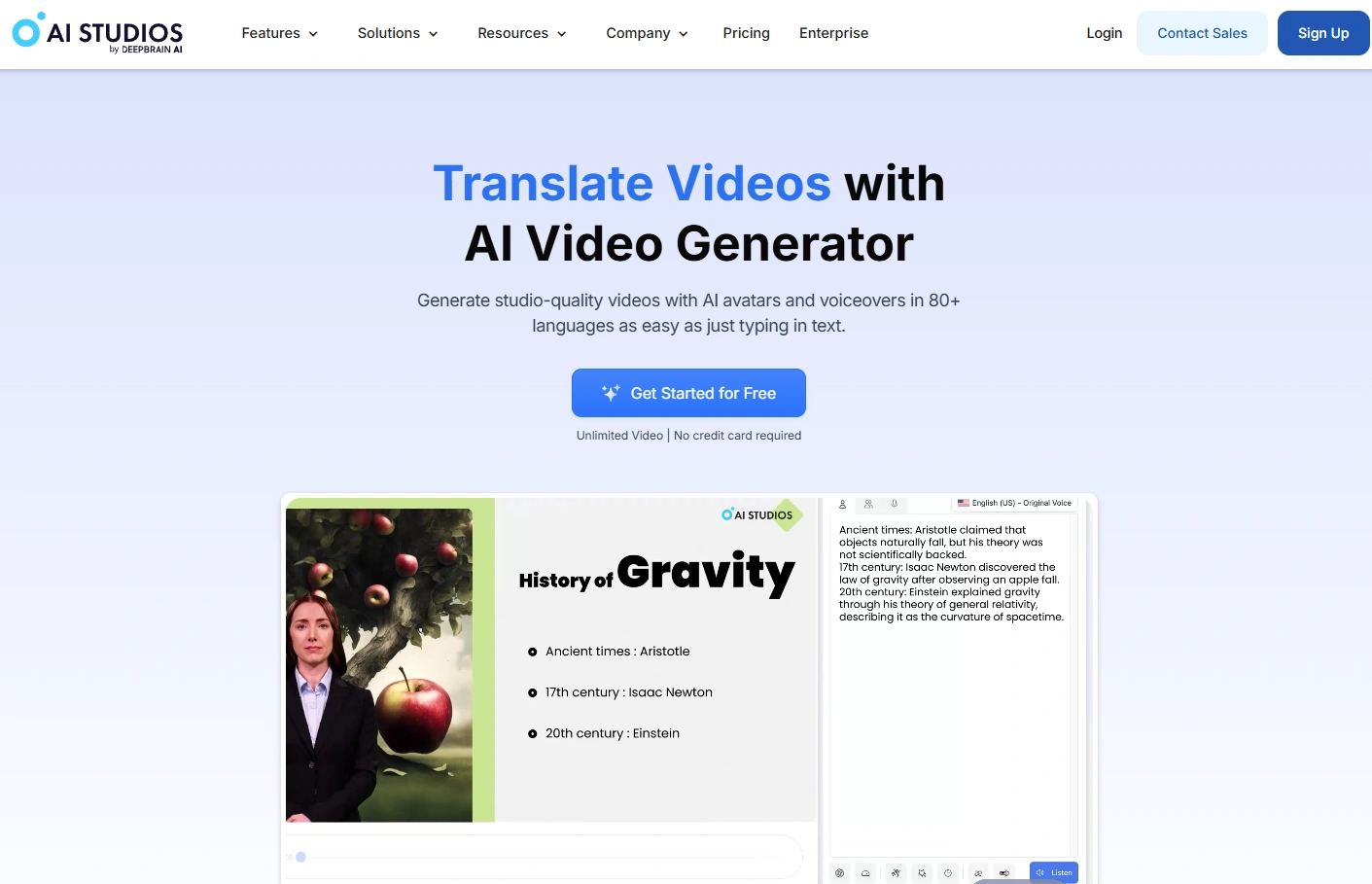
What makes AI Studios stand out is its hyper-realistic avatars and natural text-to-speech technology. The platform allows you to type a script or upload content, select a virtual presenter, and generate a video where the AI avatar speaks your words with natural gestures and expressions.
This approach is particularly valuable for businesses that need to create presenter-led content without the logistics and costs of traditional video shoots.
AI Studios excels at creating corporate communications, product demos, educational content, and multilingual videos that would otherwise require hiring presenters for each language. The ability to generate professional-looking videos without cameras, lighting, or studio space makes it an efficient solution for organizations seeking to scale their video production.
For users who find Animoto's image and clip-based approach limiting for narrative content, AI Studios offers a compelling alternative that focuses on virtual human-led storytelling. Its specialized capabilities for creating presenter videos without filming sets it apart from more general-purpose video creators.
AI Studios' Best Features
- Realistic AI Avatars — Choose from a diverse library of lifelike virtual presenters with natural movements and expressions.
- Multi-Language Support — Create videos in various languages using the same avatar, perfect for global content strategies.
- Natural Text-to-Speech — Convert your script into natural-sounding speech synchronized with avatar lip movements.
- No Filming Required — Eliminate the need for cameras, lighting, studios, or actors.
- Easy Script-to-Video Workflow — Simply type or paste your script, select an avatar, and generate your video.
- Customizable Backgrounds — Place your virtual presenter against various backgrounds or a green screen for custom compositing.
- Welcome Credits — Try the platform with free starter credits before committing to a paid plan.
- Quick Turnaround — Generate professional presenter videos in minutes rather than days.
AI Studios Limitations
- Limited Creative Flexibility — Primarily focused on talking-head videos rather than diverse visual styles.
- Customization Constraints — Fewer options for avatar clothing, backgrounds, and scene variety compared to filming with real people.
- Emotion Range — While advanced, AI avatars may not convey the full emotional range of human presenters.
- Internet Dependency — Requires consistent online access for video generation and editing.
AI Studios Pricing
- Free: $0/month
- Personal: $24/month (billed annually at $288)
- Team: $55/month per seat (billed annually at $660 per seat)
- Enterprise: Custom pricing (contact for details)
3. Wisecut — Best for Automated Video Editing
Wisecut is an AI-powered automated video editor designed to transform long-form content into engaging, polished videos with minimal manual intervention. Unlike template-based tools like Animoto, Wisecut focuses on intelligently processing existing footage to extract the best moments and create professional edits automatically.

What makes Wisecut stand out is its advanced AI technology that understands video content contextually. The platform automatically identifies the most compelling moments in your footage, removes unnecessary silence and filler words, adds appropriate music that adjusts volume during speech, and even generates accurate captions, all with minimal human input.
One of Wisecut's most innovative features is its transcript-based editing system. Rather than manipulating complex timelines, users can edit videos by simply rearranging or trimming text in the transcript view.
This approach makes video editing more intuitive and accessible for non-technical users while dramatically reducing editing time.
The platform is particularly valuable for content creators who record long-form videos like interviews, webinars, or presentations and need to repurpose them into shorter, more engaging content for social media. Its ability to automate tedious editing tasks like caption generation, silence removal, and music timing makes it an excellent productivity tool for creators seeking efficiency.
For those who find Animoto's template approach too limiting for editing existing footage, Wisecut provides a powerful alternative focused on intelligent automation of the editing process.
Wisecut Best Features
- AI Highlight Detection — Automatically identifies the most engaging moments in long videos.
- Transcript-Based Editing — Edit videos by modifying text instead of manipulating complex timelines.
- Automatic Silence Removal — Detects and eliminates awkward pauses and dead time.
- Smart Background Music — Automatically selects appropriate music and adjusts volume during speech.
- Auto-Generated Captions — Creates accurate subtitles with adjustable styles and positions.
- Multiple Language Translation — Translates captions into various languages for global audiences.
- Dynamic Zoom Effects — Automatically adds subtle zoom movements to maintain viewer interest.
- Social Media Formats — Converts videos to various aspect ratios for different platforms.
- Batch Processing — Edit multiple videos simultaneously using consistent settings.
Wisecut Limitations
- Input Quality Dependency — Results are only as good as your original footage.
- Creative Constraints — Less suitable for creating visually complex videos from scratch.
- Limited Visual Effects — Fewer motion graphics and transition options compared to design-focused tools.
- Learning Curve — While automated, understanding how to optimize AI settings takes time.
Wisecut Pricing
- Free Trial: $0
- Starter: $10/month (billed annually)
- Professional: $29/month (billed annually)
- Enterprise: Custom pricing (contact for details)
4. Capsule — Best for AI-Powered Editing Assistance
Capsule is an innovative platform that combines traditional video editing capabilities with AI-powered assistance to streamline the creation of professional-quality videos. Unlike template-restricted tools like Animoto, Capsule focuses on enhancing human creativity with intelligent automation rather than replacing it.

What makes Capsule stand out is its "AI Co-Producer" approach that helps with typically time-consuming aspects of video production. The platform provides AI-generated copywriting suggestions for titles and captions, automatically enhances audio quality, recommends music tracks based on content, and simplifies complex motion graphics workflows through responsive templates.
Capsule excels at bridging the gap between basic template editors and professional software, offering enough creative control for brand customization while automating technical aspects that often slow down production. Its ability to transform Adobe After Effects files into editable templates is particularly valuable for marketers who need motion graphics without advanced technical skills.
The platform also emphasizes collaboration, with features designed for team-based workflows and client feedback, making it ideal for marketing agencies and in-house creative teams. This collaborative approach distinguishes it from more solo-creator-focused tools and aligns with professional production environments.
For users who find Animoto too restrictive but full professional editing software too complex, Capsule offers an appealing middle ground with AI assistance to elevate video quality beyond template limitations.
Capsule Best Features
- AI Co-Producer™ — Provides intelligent suggestions for titles, animations, and creative elements.
- Responsive Graphics — Transforms professional After Effects files into easily editable templates.
- Studio-Quality Audio Enhancement — Automatically improves voice clarity and audio balance.
- Smart Music Recommendations — Suggests appropriate tracks based on video content and tone.
- Brand Kit Integration — Maintains consistent colors, fonts, and visual elements across projects.
- Real-Time Collaboration — Enables team members to work on projects simultaneously.
- Client Review Tools — Streamlines feedback collection and revision management.
- Data-Driven Templates — Creates dynamic videos that update automatically with fresh content.
- Custom Distribution — Shares videos across multiple platforms with optimized settings.
Capsule Limitations
- After Effects Dependency — Maximum benefit requires access to After Effects files for templates.
- Steeper Learning Curve — More complex than basic template editors like Animoto.
- Pricing Structure — Higher investment than entry-level video tools.
- Feature Complexity — Some advanced functions may overwhelm casual users.
Capsule Pricing
- Business Free: $0
- Enterprise: Custom pricing (contact for details)
5. Vyond — Best for Animated Business Videos
Vyond is a specialized platform focused on creating professional animated videos without requiring animation expertise or design skills. Unlike general video tools like Animoto, Vyond is specifically built for businesses needing to create engaging animated content for training, marketing, and communication purposes.

What makes Vyond stand out is its comprehensive animation system with customizable characters, props, and backgrounds that can be easily animated without technical knowledge. The platform offers drag-and-drop functionality combined with powerful character customization tools that allow users to create diverse animated scenarios representing various industries, situations, and demographics.
Vyond excels at creating explainer videos, training content, product demonstrations, and corporate communications with a consistent, professional look. Its business-focused templates are organized by use case, making it easy to create videos for specific purposes like onboarding, compliance training, or customer education.
One of Vyond's most valuable features is its advanced character animation system, which includes customizable actions, expressions, and lip-syncing capabilities. This allows users to create engaging animated narratives without the complexity of traditional animation software or the costs of hiring professional animators.
For businesses that find Animoto's image-based approach limiting for explanatory content, Vyond offers a powerful alternative focused specifically on business animation needs.
Vyond Best Features
- Customizable Characters — Create diverse animated characters with adjustable features, clothing, and expressions.
- Industry-Specific Templates — Access pre-designed templates for healthcare, finance, education, and more.
- Character Actions & Behaviors — Easily animate characters with predefined movements and interactions.
- Automatic Lip-Syncing — Characters automatically match lip movements to voiceover audio.
- Multilingual Support — Create animated videos with accurate lip-syncing in multiple languages.
- Prop & Background Library — Extensive selection of settings and objects for diverse scenarios.
- Timeline-Based Editing — Precise control over animation timing and sequencing.
- Text-to-Speech Integration — Generate voiceovers directly within the platform.
- Team Collaboration — Share projects, assets, and feedback within organizations.
Vyond Limitations
- Animation Focus — Limited tools for incorporating live-action footage.
- Cost Structure — Higher price point compared to general video creators.
- Style Constraints — While customizable, animations have a recognizable Vyond aesthetic.
- Rendering Time — Complex animations may take longer to process than simpler video tools.
Vyond Pricing
- Essential: $25/month (billed annually at $299)
- Premium: $54/month (billed annually at $649)
- Professional: $92/month (billed annually at $1099)
- Enterprise: $125/month (billed annually at $1500)
- Agency: Custom pricing (contact for details)
6. Peech AI — Best for Video Repurposing at Scale
Peech AI is a specialized platform designed for businesses and marketing teams that need to create and repurpose video content at scale. Unlike template-based tools like Animoto that focus on creating individual videos from scratch, Peech AI excels at transforming existing long-form content into multiple shorter videos optimized for different platforms and audiences.

What makes Peech AI stand out is its focus on high-volume video production and localization without expanding team resources. The platform uses advanced AI to analyze existing videos, identify key moments, and automatically generate derivative content in various formats and languages.
This approach is particularly valuable for content marketing teams, media companies, and enterprises that need to maximize the value of their video assets.
Peech AI excels at creating consistent, branded video content across channels. The platform can automatically apply brand elements, adjust aspect ratios for different platforms, generate captions in multiple languages, and optimize videos for specific distribution channels, all while maintaining quality and message consistency.
One of Peech's most powerful capabilities is its ability to scale video production exponentially. Organizations that previously created dozens of videos manually can produce hundreds or thousands of videos through Peech's automated workflows, dramatically increasing content output without proportional resource investment.
For businesses that find Animoto's one-by-one creation approach too limited for enterprise needs, Peech AI offers a sophisticated alternative focused on scalable video production systems.
Peech AI Best Features
- Automated Video Repurposing — Transform long-form videos into multiple short-form formats automatically.
- Content Localization — Create versions of videos in different languages with synchronized captions.
- High-Volume Production — Generate thousands of videos monthly without additional resources.
- Intelligent Clip Generation — Automatically identify and extract the most engaging segments from longer content.
- Brand Consistency — Apply consistent branding, colors, and elements across all generated videos.
- Multi-Platform Optimization — Automatically format videos for various social platforms and aspect ratios.
- Enterprise Scalability — Handle large video libraries and high-volume production requirements.
- API Integrations — Connect with existing content management and marketing automation systems.
- Detailed Analytics — Track performance across platforms and video variants.
Peech AI Limitations
- Repurposing Focus — Less suited for creating original videos from scratch.
- Enterprise Orientation — May be over-engineered for individual creators or small teams.
- Technical Integration — Requires some technical setup for maximum benefit.
- Learning Curve — More complex than simpler video creation tools.
Peech AI Pricing
- Reach out to sales for pricing.
7. Vidon.ai — Best for AI Storytelling Videos
Vidon.ai is an innovative AI-powered platform focused on creating narrative-driven videos from text inputs with minimal user intervention. Unlike template-based tools like Animoto that require users to arrange visual elements manually, Vidon.ai uses advanced AI to generate complete story-driven videos directly from scripts or text prompts.

What makes Vidon.ai stand out is its focus on storytelling and narrative flow rather than just visual assembly. The platform analyzes the emotional tone, key points, and narrative structure of your input text to generate videos with appropriate pacing, visuals, and music that enhance the story you're trying to tell.
Vidon.ai excels at creating marketing videos, product stories, and brand narratives that connect emotionally with viewers. Its AI engine understands storytelling principles and automatically applies them to video generation, resulting in content that feels purposefully crafted rather than mechanically assembled.
The platform is particularly valuable for businesses and creators who need compelling narrative videos but lack the time or expertise to create them manually. By handling the creative decisions about visual flow, pacing, and emotional tone, Vidon.ai allows users to focus on their message while the AI handles the storytelling execution.
For users who find Animoto's template-driven approach lacking in narrative sophistication, Vidon.ai offers an intelligent alternative that prioritizes storytelling impact over manual assembly.
Vidon.ai Best Features
- Story-Focused Generation — Creates narrative-driven videos that follow storytelling principles automatically.
- Emotional Intelligence — Analyzes text for emotional tone and generates visuals to match.
- Script-to-Video Conversion — Transforms written scripts directly into complete videos.
- Brand-Aligned Visuals — Generates content that aligns with specific brand guidelines and aesthetics.
- Narrative Structure Analysis — Identifies key points and creates appropriate visual emphasis.
- Automated Pacing — Adjusts timing and flow based on content importance and emotional impact.
- Contextual Music Selection — Chooses music that enhances the emotional tone of your story.
- Voice Narration Integration — Seamlessly incorporates AI voiceovers that match the narrative style.
- One-Click Generation — Creates complete videos from text with minimal user input.
Vidon.ai Limitations
- Limited Editing Control — Less granular control compared to traditional editing tools.
- AI Dependency — Results vary based on the clarity and quality of input text.
- Style Flexibility — Fewer visual style options compared to template-based editors.
- Evolving Platform — As a newer technology, features may still be developing.
Vidon.ai Pricing
- Individual: $29/month (originally $49/month, 40% off)
- Business: $89/month (originally $149/month, 40% off)
How I've Compiled the List
Let's talk about how I actually put this list together – because honestly, most "best of" lists are just random collections of whatever the writer found first on Google.
Not this one. I went deep; Like, obsessively deep.
Criteria for Selection
First, I set a simple rule: each tool needed to solve a real problem that made me want to throw my laptop across the room when using Animoto. You know that feeling when you're trying to create something cool but the software just... won't... let you? That's what I wanted to fix.
User Reviews and Feedback
Then I did something crazy – I actually read what real users were saying. Not the cherry-picked testimonials, but the raw, unfiltered complaints and praise on G2, Reddit threads, and Twitter rants. The good, the bad, and the "this software made me cry at 2am" stories.
Pricing and Value for Money
Money matters, right? I compared what you get for what you pay. Some platforms charge you premium prices for basic features while hiding the good stuff behind even pricier tiers. I hunted down which ones give you genuine bang for your buck and which ones are just emptying your wallet for shiny buttons.
Ease of Use and Interface
I also became obsessed with how these tools feel to use. Does it make sense right away? Or will you need three YouTube tutorials just to figure out where the export button is? I looked for platforms where things just work the way you expect them to.
Integration Capabilities
Here's something most reviews skip: How well does it play with your other tools? Because let's be honest, nobody uses just one piece of software anymore. If your video platform doesn't talk to your marketing tools, you're going to hate life pretty quickly.
Customer Support Services
When disaster strikes (and it always does), who's there to help? I investigated support response times by actually reaching out with questions. Some got back to me in minutes. Others... well, I'm still waiting.
Industry Expert Recommendations
Finally, I cornered video professionals at industry events (sometimes a bit too aggressively after they'd had a few drinks) to get their unfiltered opinions. These are people who live and breathe video production and don't have time for tools that waste their time.
The result? A useful list, not just a roundup of whoever had the best SEO or affiliate program.
The Bottom Line
The future of video creation is all about reducing effort. The best tools handle the technical work so you can focus on your message.
Different types of videos need different tools. Making an explainer video is not the same as turning a speech into short clips.
Instead of using one tool for everything, choose the one that solves your specific problem, whether you need speed, control, or an easier way to create more videos without a big team.
The best video tool is the one that helps you finish your videos quickly and easily, without distracting you from other important tasks.
Create videos 10x faster and easier with Zebracat
Try it now

.png)







-p-130x130q80.jpeg)
Comments