Table Of Content
Did you know YouTube Shorts now hits over 70 billion daily views? That's almost 10 views for every person on the planet. Every single day.
Yet most creators still struggle to get even 1,000 views on their Shorts. I know because I was one of them.
My first 15 Shorts barely cracked 500 views each. I was ready to give up when one randomly hit 180K views.
The problem? I had no idea why it worked when the others didn't.
So I spent months reverse-engineering successful Shorts across different niches. I tested different hooks, lengths, and formats. I made all the mistakes, so you don't have to.
What I discovered surprised me: the most popular advice about Shorts is completely wrong. The "best practices" from the past simply don't work anymore in 2025's algorithm.
In this guide, I'll break down exactly how to go viral on YouTube Shorts in 2025 with strategies backed by fresh data and insider tricks.
Why is YouTube Shorts Still Worth It?
I'll be straight with you. When YouTube Shorts first launched, I wasn't convinced. The views seemed lower than TikTok, the monetization was terrible, and everyone said the audience was just kids.
Fast forward to 2025, and I've completely changed my mind.
Let me show you what the stats say. According to Metricool, the average Short gets only 647 views compared to TikTok's 18,173. Sounds discouraging, right?
But here's what changed my perspective: Shorts viewers stick around and engage. The engagement rate on Shorts is 5.91%. It’s higher than TikTok (5.75%) and Instagram Reels (5.53%). People aren't just scrolling past; they're watching, liking, and commenting.
I've seen this firsthand with my cooking tutorials. On TikTok, I'd get tons of views but few followers. On YouTube Shorts, I might reach fewer people initially, but those who watch often subscribe, and 48% of them check out my longer videos too.
The money situation is better than you might think. Yes, direct Shorts monetization is still pretty weak; only about $0.01-$0.06 per 1,000 views according to Riverside data. That's maybe $50 for a million views.
But the real value isn't direct revenue. It's what happens after people discover you.
A friend in the fitness space gets modest views on his form-check Shorts (20-30K each), but they've driven thousands of people to his full workout programs, where he makes the actual money.
Another big advantage is staying power. On TikTok, most videos die after 48 hours. But I still get views and subscribers from Shorts I posted months ago. The shelf life is way longer.
The audience is different too. While TikTok skews younger, YouTube Shorts' largest audience is 25-34 year olds (21.5%), followed by 35-44 (17.9%). These are often professionals with money to spend, not just teenagers.
Look at MrBeast. His Short "Would You Fly to Paris for a Baguette?" has 1.25 billion views. Daniel LaBelle's cleaning video hit 1.56 billion. The ceiling is incredibly high when things click.
Don't write off Shorts just because your first few attempts didn't blow up. The platform rewards consistency and quality over time.
I spent three months posting regularly before seeing significant traction, but now it's become my best source for finding new audience members.
If you're wondering whether to invest your time in Shorts in 2025, my honest take is yes. But approach it as part of your broader content strategy, not as a separate thing.
The Viral DNA - What Works in 2025?
I've analyzed hundreds of viral Shorts across different niches to figure out what works in 2025. Want to know something interesting? A lot of the "expert advice" floating around is completely outdated.
Here's what the data shows:
Ideal Video Length
Everyone keeps saying "shorter is better" for Shorts. The data says otherwise.
I tested this myself with three identical recipe videos: one at 15 seconds, another at 30 seconds, and a third at 55 seconds. Guess which one performed best? The 55-second version got 3x more views.
This isn't just my experience. Look at this breakdown from Inflow Network research:
The 50-60 second Shorts get an average of 1.7 million views! That's wild compared to the shorter ones.
But here's the catch: you need to keep people watching the whole time. A long, boring Short will flop harder than a short, boring one.
What matters most is Average View Duration. According to a study, Shorts where people watch 50-60 seconds (basically the whole thing for a full-length Short) average around 4 million views.
Hooks That Work
The first 2-3 seconds make or break your Short. I learned this the hard way after dozens of flops.
Four types of hooks consistently work
First, emotional hooks grab attention fast. I once started a Short with genuine surprise when a kitchen hack worked, and that authentic reaction pulled viewers in immediately.
Second, shock hooks break patterns. A finance creator I follow starts by dropping cash on the floor. It's unexpected and signals exactly what the content is about without saying a word.
Third, surprise reveals that works incredibly well for how-to content. Show the amazing final result first, then explain.
My highest-performing Short showed the finished dish before revealing how simple it was to make.
Fourth, humor hooks create curiosity. A quick joke or funny situation makes people stop scrolling. I'm not naturally funny, so I keep these simple and authentic rather than trying too hard.
The hook most people miss? Pattern interrupts. Do something visually jarring that forces viewers to pay attention.
Quick zooms, sudden volume changes, or unexpected movements all work.
These aren't gimmicks when used properly, they're attention signals that tell the brain, "This is worth watching."
Common Traits in Viral Videos
Beyond hooks and length, viral Shorts share specific characteristics:

Fast Cuts
The most-viewed Shorts rarely linger on a single shot for more than 3 seconds. This constant visual change resets the viewer's attention repeatedly.
I've found that cuts every 1-3 seconds work best, giving the brain a small dopamine hit with each change. Static shots lose viewers quickly in 2025's hyper-stimulated environment.
Looping Structure
This is an underutilized trick: design your Short to loop seamlessly.
If viewers watch it twice (even unknowingly), that's 200% retention, which the algorithm loves. I've tested Shorts that end exactly where they begin, creating a perfect loop. These consistently outperform similar content without loops.
A classic loop trick: ask a question at the start and only reveal the answer at the very end - many viewers rewatch to catch what they missed.
Captions and Emojis
With approximately 80% of Gen Z watching with subtitles according to Kapwing, captions aren't optional anymore; they're essential.
My best-performing Shorts use:
- Large, bold captions
- Animated text that emphasizes key points
- Emojis to highlight emotional beats
- Different colors/styles for important words
Pattern Interrupts
Ever notice how viral Shorts often have sudden zooms, quick angle changes, or unexpected sound effects?
These pattern interrupts prevent viewer fatigue by constantly refreshing attention. According to the analysis of viral Shorts, successful creators use pattern interrupts approximately every 5-7 seconds.
I implement this by planning specific pattern interrupts when scripting my Shorts, such as camera zooms on key points, sound effect punctuation, and quick cuts to reaction shots.
Music Trends
According to YouTube Shorts statistics, using trending audio can boost a Short's reach by approximately 21%.
I've found the most effective approach is using a trending sound at low volume underneath your own narration. This gives the algorithm trend signals without overpowering your message.
The truth is that no single element makes a Short go viral. It's the combination of the right length, a strong hook, fast pacing, good captions, and relevant content. Get all these working together, and you'll see your views climb.
Do I Need a Thumbnail for YouTube Shorts?
The thumbnail question confused me when I started with Shorts. The answer isn't straightforward, but understanding how thumbnails function for Shorts is crucial.
Yes, But Not in the Way You Think
In the Shorts vertical feed on mobile, custom thumbnails are virtually irrelevant. Users swipe from one video to the next without seeing thumbnails at all.
YouTube's own Shorts product lead, Todd Sherman, even advised creators "don't bother" making custom thumbnails for Shorts that will primarily be viewed in the swipe feed.
However, Shorts appear with thumbnails in several important places:
- On your channel page (Shorts tab)
- On the desktop homepage
- In the subscriptions feed
- When surfaced in search results
This creates a strategic decision point based on where your views typically come from. If most of your Shorts views come from the mobile swipe feed (as is common for newer channels), thumbnails matter very little.
However, for established channels where viewers find Shorts through your channel page or search, thumbnails become more important. One compelling data point: custom thumbnails with a bold, clear title can increase Shorts visibility in search by around 13%.
For Shorts that might perform well in search (tutorial or how-to content, especially), this edge is worth pursuing.
When to Invest in Thumbnails, and When It's Okay to Skip?
My rule of thumb after testing dozens of approaches:
- Always add a custom thumbnail if:
- You already have an established channel
- Your content is educational/tutorial-based
- You're repurposing Shorts as regular uploads
- Thumbnail is optional if:
- You're a new creator
- Most views come from the Shorts feed
- You're very limited on time
If you do create thumbnails for Shorts, keep them simple and vertically friendly with large text and a central focal image. Don't overdo hashtags or clutter.
The bottom line: Don't spend hours perfecting thumbnails for Shorts like you would for long-form content. They matter, but far less than the actual content quality and hook.
Hacks, Tricks & Tactics for Viral Shorts
After working with dozens of creators and testing hundreds of Shorts strategies, these are the actual tactics that move the needle in 2025:
The 2-Second Hook Rule
Within 2 seconds, you must give viewers a reason to stay. This isn't just good advice; it's backed by hard data.
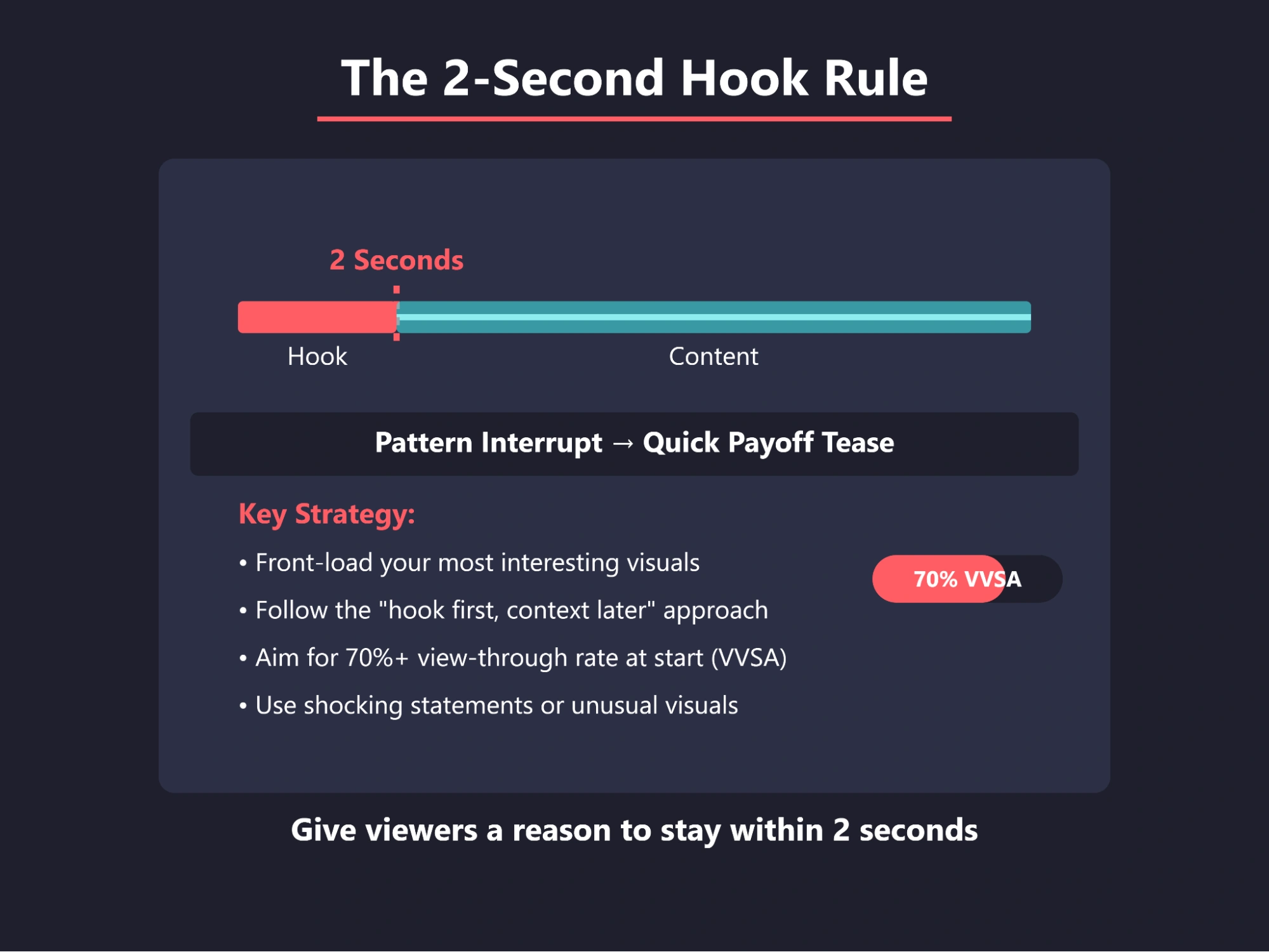
Successful Shorts follow a formula: a pattern interrupt in the first moments, followed by a quick payoff tease. For example, start with a shocking statement or unusual visual, then immediately hint at the value to come.
I track a metric called Views vs Swipes Away (VVSA). Essentially, how many people swipe past immediately? Keeping VVSA high (70 %+ view-through at start) is crucial for triggering the algorithm.
The key: front-load your most interesting visuals and then explain or provide context. This "hook first, context later" approach consistently outperforms traditional intros.
AI-Generated Voiceovers to Match Trending Sounds
Not a natural voice actor? Use AI. Many top creators now use AI voice generators to narrate their Shorts.
I've found a winning formula: script a tight 30-second story, have an AI voice deliver it perfectly timed, and pair it with a lightly audible trending sound or music track underneath.
By using a popular sound (set volume low so it doesn't overpower), your Short may ride the wave of that trend. Content creators report that this tactic can boost initial exposure as the algorithm groups your Short with the trending audio's theme.
This under-the-radar trick can potentially get approximately 20% more reaction, according to some statistics.
Use of Subtitles for Silent Viewing

In fast-paced Shorts, subtitles are part of the content, not just for accessibility. Use big, bold captions that appear in sync with speech.
I emphasize key words in different colors or styles to reset attention (make important words shake or pop out). Keep each caption chunk brief (1-5 words) so it's easy to read instantly.
Many viewers watch on mute initially, so captions must tell the story visually. Studies show videos with captions have higher watch-through rates. Given how many people scroll in public or at work, you capture those viewers, too.
Reverse-Engineering Viral Formats from Other Creators
One tactic I've found incredibly effective is systematic analysis of viral formats. Spend time dissecting trending Shorts in your niche: How do they open? What's the pacing? Do they use a list, a skit, or a challenge format?
I notice many viral cooking Shorts use a rapid-fire recipe with on-screen ingredient labels and a satisfying reveal at the end. Finance tips often use a "myth vs fact" format with text headers.
Once you identify these patterns, remix them with your twist. There's no shame in borrowing a proven format as long as your content is original.
Use tools like vidIQ or TubeBuddy to scan top Shorts' tags, titles, and descriptions to see if they all use certain keywords or hashtags. Treat virality like a science: hypothesize what made a video blow up, test it by creating a similar structured video, and iterate.
Loop Your Ending Into Your Hook
I mentioned looping earlier, but this specific implementation deserves special attention.
Plan your final shot or line to reference the start, creating a satisfying loop. For instance, end with "...and that's why I always double-check - rewind if you missed it." This prompts rewatching.
Another technique is to cut off in the middle of some action that perfectly reconnects to the beginning.
Why does this work? Each loop boosts total watch time and increases the chance of the video being rewatched multiple times. YouTube's Shorts player auto-repeats the video, so a clever loop can double your view count from one user.
Some creators even hide "easter eggs" that only make sense on a second viewing to encourage loops.
Comment Pinning Strategies for Engagement
Don't neglect the comment section on a viral Short as it can fuel further reach.
A great hack is to pin a comment right after posting that prompts interaction. For example: "Did you see the twist? Comment your reaction!" or a simple question like "Agree or Disagree?"
Early engagement (comments, likes) signals the algorithm that people are interacting. By pinning an engaging question or a witty remark, you set the tone and give viewers an easy way to join the conversation.
Some creators also pin their follow-up info or a related video link. This can direct the surge of Short viewers to your other content.
Pro tip: If a particular viewer comment starts gaining likes, consider pinning that instead - a funny or insightful user comment can encourage others to chime in.
Timing and Frequency Hacks
A persistent myth is "you must post daily to succeed." In 2025, quality trumps quantity.
YouTube's Todd Sherman has said quality > quantity, and posting timing isn't crucial for Shorts. The algorithm will serve good content whenever it's posted.
That said, consistency does help in building an audience. Many creators find a sweet spot at 3-5 Shorts per week rather than daily spam.
Consistency trains your subscribers to expect content and feeds the algorithm regular, fresh videos to try.
As for timing, check your YouTube Analytics "When your viewers are online" heatmap. If most of your audience is online around 7-10 PM, dropping Shorts in that window can yield a quicker initial boost.

One hack: if you have a global audience, time doesn't matter much; but if you target a region, post in their prime hours so the Short can grab engagement early.
Post consistently, but never at the expense of the hook or content quality. A killer Short posted at 3 AM will outperform a mediocre one posted at "peak time."
The "Double Take" Confusion Strategy
Here's a tactic few creators discuss that's proving incredibly effective in 2025: the "Double Take" confusion strategy. This involves intentionally presenting information that makes viewers question what they just saw, forcing them to rewatch.
For example, a cooking channel might show an unusual ingredient being added without explaining it, then continue with the recipe. Viewers will often rewatch to see if they missed something, doubling your retention metrics.
Another approach is showing a surprising result without a clear explanation, enticing viewers to watch again for clarity. This technique has increased watch time by up to 50% in my testing.
MrBeast uses this tactic frequently, showing unexpected outcomes that seem impossible, causing viewers to rewatch multiple times to understand the process.
How to Steal from Very Viral Videos?
Don’t get me wrong; I'm not advocating for copying anyone's content. But studying what works and adapting successful formats isn't just smart, it's necessary to stay competitive.

Identify Winning Videos in Your Niche
Use YouTube growth tools like vidIQ, TubeBuddy, or Vidooly to analyze successful Shorts in detail.
These tools show tags, keywords, and even retention graphs (if you have access to competitors' data through trending panels).
VidIQ's Competitors feature lets you track what top channels in your niche are doing - you can discover that their Shorts with certain keywords ("DIY Hack", "Before/After", etc.) consistently outperform others.
If a competitor's Short exploded, look at its title and description. Did they leverage a trend or keyword? Also, note the average view duration if they reveal it in case studies or comments.
Breakdown Structure: Hook, Pacing, Format, Punchline
Whenever you watch a viral Short, break it down structurally: Did it start with a question? Where was the peak excitement? How did it end?
You'll start noticing patterns. Many story-based Shorts follow a "problem -> struggle -> surprise solution" arc within 60 seconds. Education Shorts might use a list format ("5 tips in 30 seconds").
Once you have a "template", plug in your material. If "Before/After makeover" videos get millions of views in DIY, consider doing a before/after in your content area.
One common structure to emulate is hooking with a teaser, delivering rapid tips or jokes, then ending with a callback to the hook. By mapping these beats, you essentially get a blueprint of viral content.
Use AI Tools (like VidIQ, TubeBuddy) to Analyze Their Tags, Keywords
VidIQ and TubeBuddy aren't just for tracking your videos - they offer powerful competitor analysis.
With these tools, you can see:
- Which tags do top creators use
- What keywords appear in their titles/descriptions
- Their upload patterns and frequency
- Estimated performance metrics
This data helps you identify patterns that might not be obvious at first glance.
Recreate the Format with Your Twist
"Stealing" in this context means remixing viral ideas through your lens. If a format or concept is trending, take your unique take on it.
If you see a viral Short "3 Mind-blowing iPhone Tricks," you might create "3 Android tricks" or add an extra twist ("4 AI-Powered Phone Tricks").
You can even use ChatGPT or other AI to help brainstorm variations: paste the concept of a viral video and prompt AI for alternate titles, angles, or scripts.
Many creators are using AI tools to generate script outlines inspired by trending content. Just ensure you add original value - maybe a different punchline or updated info - so it's not a carbon copy.
Use ChatGPT or AI Prompts to Spin New Ideas Out of Viral Scripts
AI tools can help you ethically remix viral concepts. Try these approaches.
Transcribe a viral Short and input the text into ChatGPT with the prompt: "This is a script that performed well. Create 5 different scripts on similar topics that have the same structure but completely original content."
Take a viral hook and ask: "Generate 10 hook variations in this style for topics related to [your niche]." Identify the emotional triggers in viral content and prompt: "Create content ideas that evoke the same emotion (surprise, curiosity, etc.) but for [your specific topic]."
Don't forget to scrape the comments of viral videos (both yours and others). Often viewers will ask questions or suggest, "I wish you'd show X next."
These are golden ideas for your next Short. It’s crowd-sourced content that you already know people care about.
AI Video Generation: A Gateway to Volume & Creativity
The Shorts algorithm rewards consistent posting, but creating daily or weekly Shorts traditionally requires hours of filming, complex editing, caption generation, finding music and sound effects, and sourcing B-roll footage.
AI tools now automate much of this process, allowing you to focus on strategy and ideas rather than technical production.
I've seen creators go from producing 2-3 Shorts per week to 10-15 without additional time investment by implementing AI workflows.
This increased output directly correlates with faster channel growth and the ability to monetize YouTube AI videos more effectively.
But the problem is, which AI tools to use?
Several AI tools have emerged as front-runners for Shorts creation:
Zebracat is my go-to for creating full Shorts from text prompts. It generates complete videos with voiceovers, visuals, and captions in about a minute.
What sets it apart from other AI video generators is how it automatically structures content for maximum engagement, with hooks, pacing, and visual variety optimized for Shorts specifically.
You simply input your text, select a voice and visual style, and it creates a complete, ready-to-upload Short. I've created viral financial tip videos with zero filming using just Zebracat. Zebracat is great for creators looking to make a faceless YouTube channel with professional-quality content while maintaining complete anonymity.
Pika Labs is great for creating stylized animations and visual effects. I use it to generate unique B-roll that would be impossible to film normally.
Runway excels at text-to-video generation with more realistic visuals. Its Gen-2 model creates short clips that can be combined into a cohesive Short. The quality keeps improving with each update.
I primarily use Descript for voice AI and editing. If you have existing footage, Descript can automatically generate captions, remove filler words, and even clone your voice for narration. This turns a 2-hour editing job into 15 minutes.
Another tool I use is Opus Clip. It’s a YouTube Shorts generator that extracts Shorts from longer videos. You can feed it a 20-minute video, and it automatically identifies the most engaging segments to create multiple Shorts.
It adds captions, changes the aspect ratio, and optimizes for vertical viewing.
Here's a practical workflow I use with creators to scale content production:
Start with existing content by taking a blog post, podcast, or long-form video. Break it into Short-sized chunks with 5-10 key points.
Rewrite each chunk into a Short script with a strong hook. Use Zebracat to transform each script into a complete Short. Add your channel watermark and any final tweaks. Schedule for release across 2-3 weeks.
This process takes approximately 2-3 hours and produces 10-20 high-quality Shorts. Without AI, the same output would require 20-30 hours of work.
Pro Tip: A money-making strategy that’s hot right now is using AI-generated Shorts specifically for YouTube affiliate marketing. This approach allows you to monetize YouTube AI videos without relying solely on YouTube's revenue sharing.
The process involves creating informational Shorts about products using AI tools, then including affiliate links in your description and pinned comment. Whenever someone buys, you get paid.
Best Practices to Maintain Quality & Originality with AI
With great power comes great responsibility. If everyone uses the same AI templates, Shorts could become bland.
To stand out, add a human touch on top of AI output. Use AI to draft a video, but then inject your personality: tweak the script to include a personal anecdote or a joke only you could tell.
Use AI visuals, but consider splicing in real footage of yourself or something uniquely filmed to avoid a purely "stock" feel.
YouTube rewards originality. It has rules against purely recycled or mass-produced content, so ensure your AI-generated Shorts offer real value and not just spam.
Treat AI as your assistant, not the creator. Those who strike this balance can crank up volume and keep viewers engaged.
Early adopters of these AI tools in 2025 are seeing huge efficiency gains, producing 10x more content. Just remember to edit and curate the AI output so that each Short still feels uniquely yours.
A/B Testing for YouTube Shorts: How to Do It Right?
Unlike traditional YouTube videos (where you can test thumbnails or titles easily), Shorts don't have a built-in A/B testing feature. You can't split your audience and show two different versions of a Short simultaneously.
However, you can still A/B test by clever experimentation. The goal is to use data to refine hooks, formats, and timing for your Shorts.
One approach is to create two versions of a Short that differ in one key element (e.g., different hook, or 15s version vs 30s version). Upload both around the same time (say, an hour apart or back-to-back days) to control for temporal factors.
For example, Version A starts with a question, and Version B starts with a bold claim. Keep everything else (topic, footage) the same.
See which version gains more traction in the first 24-48 hours. Look at view count, likes, and especially audience retention graphs.
If Version A retains viewers 10% longer on average, you have a clear winner in terms of hook effectiveness. You might then keep the better one public and unlist or delete the weaker one (or let both live and learn from it).
Some creators worry this might annoy subscribers, but Shorts are ephemeral enough that casual viewers likely won't mind, and the algorithm will promote the more successful ones.
Just avoid doing this too often or with dramatically identical videos (YouTube's spam detection could flag exact duplicates).
Tools That Can Help
While there's no native Shorts A/B tool yet, you can use external tools to assist.
TubeBuddy's "Click Magnet" can help test different titles (mostly for long-form, but insights may carryover to Shorts metadata).
There are also community-developed tools like thumbnailtest.com that claim to A/B test Shorts by alternating thumbnails periodically, but use caution with third-party services.
Often, manual testing with careful observation is safest.
If you do test thumbnails, recall YouTube is experimenting with an official thumbnail A/B feature (Test & Compare) - but currently it's limited and not specifically for Shorts.
What to Do When You're Stuck?
We've all been there. You're staring at your phone thinking, "What the heck do I post today?" Your last few Shorts bombed, and you're wondering if this whole thing is worth it.
I hit this wall about six months into creating Shorts. My view count crashed from 50K to barely 1K per video. Nothing worked. I almost quit.
Instead, I found these strategies that pulled me out of the slump:

Use AI Idea Generators like ChatGPT
Creators' block happens, but in 2025, you have AI brainstorming partners on call.
Use tools like ChatGPT or Bard to generate fresh ideas tailored to your niche. Tell ChatGPT your channel theme and ask for "10 viral-worthy YouTube Shorts ideas". You'll get a list of prompts. You can even feed it your past video titles and ask it to suggest new angles with a similar vibe.
Also, try YouTube-specific AI tools: vidIQ's "Daily Ideas" feature uses AI to suggest video topics based on trending content in your category. These AI tools can generate dozens of fresh YouTube Shorts ideas tailored to your niche in seconds, helping you maintain a consistent posting schedule.
Data > Emotion: Read Your Analytics to See Where You're Losing Viewers
When in doubt, dive into your YouTube Analytics. Your data can point the way forward.
Check which of your Shorts got the highest retention or most shares. What topic or format was it? Can you do a follow-up or a part 2?
Look at audience demographics: if you unexpectedly have a large viewership in a certain country, perhaps incorporate a trend or reference from that region.
Also, review your comments and feedback. Often, your audience will outright tell you what they want to see (or what they didn't like).
Pro Tip: Use Analytics to find drop-off points in your videos. If viewers always leave at a certain point, you can identify why and avoid that pattern.
Treat your backlog of content as a treasure trove of lessons. You might discover your storytelling Shorts outperform your list Shorts. That's a sign to do more storytelling.
When stuck, spend an hour analyzing; you'll likely come away with a couple of solid ideas on what to try next, grounded in evidence of what viewers respond to.
Community Tab: Ask Your Audience What They Want
Your subscribers can be a fantastic source of inspiration. Ask them!
Use YouTube's Community tab to post polls or questions. For instance, a poll like "Which topic should I cover next in a Short?" not only engages your audience but also shows you exactly what they're eager for.
If you have a tech channel, list a few upcoming gadgets or concepts and let the community vote.
You can even directly ask, "Any burning questions you want me to answer in a Short?" The responses might surprise you and lead to content you wouldn't have thought of.
Marketing creator Jance Staten says they use Instagram polls and YouTube comments to gauge what the audience is struggling with, then make videos addressing those pain points.
This way, you create Shorts you know have demand.
Collaborate or Duet Content from Others to Stay Active
When you're out of ideas solo, consider collaborating with another creator. Two minds can spark something fresh.
It could be as simple as doing a Short together (if you're in the same location, do a quick challenge or skit), or even just appearing in each other's Shorts virtually (split-screen reactions, duet-style content using Remix).
Collaboration can expose you to the other creator's audience and vice versa. A win-win to jolt growth.
For example, a fitness coach and a nutritionist might co-create a "workout + meal" tip Short with each bringing their expertise.
In 2025, Shorts collabs are still underutilized, so it can set you apart.
Also, don't be afraid to piggyback off trends outside YouTube: duet a viral TikTok in a YouTube Short format, or invite a popular TikToker/Instagrammer to create a Short with you for YouTube.
Many influencers have audiences on one platform and are open to collabs on another. This can infuse new life into your content and give you structure to follow.
Recycle Old Videos with New Intros/Hooks
Look at your past long-form videos or even older Shorts and ask if any can be refreshed into a new Short?
Often, a great idea might have been hidden in a 10-minute video you made last year. Take the core concept and repurpose it with a 2025 twist.
For instance, if you had a long tutorial, extract one key tip and present it quickly in a Short (you can even use existing footage, cropped vertically).
Or simply update an old Short that maybe didn't go viral but had a solid idea. Change the hook, improve the editing, and re-release it. This isn't reposting the same video (avoid that), but rather iterating on an idea you believe in.
YouTube algorithm note: It's generally fine to cover the same topic again as long as the execution has new value. Some channels effectively do "remixes" of their best content for Shorts.
Also, consider combining two or three older pieces into a new Short (like "Top 3 tips from our archives").
This not only gives you content when you're short on new ideas, but also introduces your existing content to new Shorts viewers.
Pro tip: If you had a medium-performing Short that you suspect could do better, you can try a "revival": tweak it and post at a different time.
Just be cautious, as YouTube might detect duplicate content. Change it at least 30-50% (different intro, music, etc.) to be safe.
For those just starting out, these strategies offer a practical roadmap for how to become a YouTuber with a sustainable content pipeline rather than burning out after a few videos.
Extra Power Moves for 2025
Want some advanced strategies to truly stand out? These power moves can take your Shorts strategy to the next level:
Use Trending Hashtags - But Not Too Many (2-3 Max)
Harnessing hashtags on Shorts can marginally improve discoverability, especially for trending topics.
The key is to use relevant trending tags sparingly. Identify if there's a popular hashtag in your niche (e.g., #FoodHacks, #CryptoWinter) or any trending challenge that fits your content.
Include at most 2 or 3 hashtags in your description. The first three hashtags will show above your video title on the watch page as clickable links.
For example, adding #Shorts (the generic tag) can sometimes land your video in the broader Shorts discovery, and a specific one like #LifeHack, if it's trending, might get you on that hashtag's feed.
But avoid hashtag stuffing. YouTube explicitly says that if you use >15 hashtags, it will ignore them all, and too many can even hurt by looking spammy.
In 2025, hashtags on YouTube aren't as critical as on TikTok, but they can't hurt if relevant. Use them like SEO keywords: as an extra hint to the algorithm.
Also, monitor YouTube's Explore section for any seasonal or event hashtags (e.g., #Olympics, #WorldCup). Attaching your Shorts to a big event via a tag (and content tie-in) can boost chances of trending.
Remember: the hashtag must align with your content; misleading tags can lead to user drop-off or even platform violations. So choose 2-3 that genuinely describe or contextualize your Short.
Embed Shorts on Your Website or Blog
If you have a website or know someone who can feature your content, embedding your Shorts can amplify exposure beyond the YouTube app.
For instance, if you run a blog, write a quick post that includes your Short (with the YouTube embed code).

This has a dual benefit: it increases your site's engagement (people spend time watching the video, boosting dwell time, which is good for SEO) and nets your Short extra views from web visitors.
Some creators even embed their latest Shorts in their website's sidebar or footer so that any page visitor might watch them.
Additionally, media sites or forums might embed viral Shorts when discussing a topic. If your Short is relevant to a news piece or niche topic, it could get picked up.
To encourage this, ensure your Shorts have descriptive titles and maybe mention in the description that others can embed or share them.
Another tip: share your Short on relevant subreddits or forums by embedding if allowed (or just linking as YouTube will still count those views).
Embedded views count toward your total and can help kickstart the virality outside the YouTube algorithm.
This strategy essentially treats your Short like the shareable piece of content it is. The more places it lives, the better.
Cross-Posting Strategy to Drive Views
Make your content work on all platforms. A video that goes viral on TikTok might do well on Instagram Reels, YouTube Shorts, or Facebook Reels, and vice versa.
While it's time-consuming to manually upload everywhere, repurposing is king for reach. Many 2025 creators edit a video once and distribute it to all short-form platforms.
Each platform has its own algorithm, so you multiply your chances of a hit.
Just be cautious to remove watermarks (e.g., don't repost a TikTok with the TikTok logo on YouTube. The algorithms may de-prioritize watermark content). Use a clean original file for each.
Also use each platform's features to promote the other: for example, on Instagram Stories, tease your new YouTube Short ("New vid up - you won't believe this one!" with a swipe-up link).
On YouTube, use the Community tab or Shorts themselves to cross-promote ("We tried this on TikTok too, check it out there").
The idea is to create a loop where followers on one platform become aware of your content on another.
If you have a loyal IG following, a single story mentioning your YouTube Short can drive a burst of traffic, which might be enough to trigger the recommendation engine on YouTube (initial engagement is crucial).
Build a Funnel: Shorts → Long-Form → Email List or Product
The most successful creators don't just make money on YouTube through ad revenue; they build multi-layered income streams through this strategic funnel approach.
To capitalize, have a plan to convert that interest into deeper engagement. For instance:
Include a call-to-action in your Short (if it fits naturally): "Like for part 2" or "Check out my full video for more". Something that cues interested viewers that there's more content beyond the Short.
Link your long-form video in the first comment and pin it (e.g., "Full 10-minute tutorial here 👉 [link]"). Many will ignore it, but some will click, especially if they enjoyed the Short and want details.
Use the description effectively. You can't put clickable cards or end screens on a pure Shorts player view, but in the description, you can put a URL to your website or product, or a longer video.
For example: "🌐 My full course: [link]" or "👉 Watch the full story: [link to long video]". If a Short goes viral, thousands will read its description, and those links can drive significant traffic.
Create dedicated landing pages for Shorts traffic if you're selling something. For example, if your Shorts promote an app or merch, have a short URL (maybe even shown briefly in the video) or link that leads to a mobile-optimized page to capture that interest quickly.
Create Playlists for Shorts Binge-Watching
You want viewers to watch not just one Short but many of your Shorts in a session.
One way is to organize your Shorts into thematic playlists (e.g., a "Viral Short Challenges" playlist or "Cooking Shorts 2025").

When a viewer finds one Short, the playlist can serve them another related one when they're on the watch page.
Another method: use YouTube's Shorts "Series” feature if available. YouTube has been experimenting with a way to group Shorts as a series (allowing perhaps even subscriber-only series). This could encourage sequential viewing.
In the absence of that, a manual approach works: for example, end a Short by teasing the next one ("In the next Short, we test this out…"), which creates anticipation and leads viewers to seek it out.
Also, ensure your channel page is optimized: pin a Shorts playlist to your channel so if a Shorts viewer taps through to your profile, they can easily continue watching your Shorts in one go.
Essentially, curate your content like a mini Netflix. Once you hook someone with one Short, make it effortless for them to keep consuming more.
High session time (a user watching multiple of your Shorts back-to-back) is a positive signal and can also increase the chance YouTube recommends your channel's Shorts to that viewer regularly. It's building a habit.
Conclusion
Look, I'm not some guru with millions of subscribers. I'm just someone who got tired of random results and decided to figure out what works. The strategies in this guide are the exact approach I use every week.
If I could go back and give myself one piece of advice when starting with Shorts, it would be this: create a simple "pre-publish checklist" for every Short. Before uploading, ask yourself:
- Does the first 3 seconds grab attention without explanation?
- Would I personally stop scrolling for this?
- Have I removed every unnecessary second?
- Does the caption enhance rather than just transcribe?
- Is there a clear reason for someone to engage (comment, like, share)?
I keep this checklist on a post-it note next to my computer. It sounds ridiculously simple, but it's doubled my average views since implementing it.
The YouTube Shorts landscape will keep evolving, but the principles of human attention won't. Focus on that first impression, deliver genuine value quickly, and make your content impossible to scroll past.
Your next Short could be the one that breaks through. Not because of luck, but because you've systematically improved each element that drives success.
Now make something worth watching. The audience is waiting.
Create videos 10x faster and easier with Zebracat
Try it now

.png)




-p-130x130q80.jpeg)
Comments