Table Of Content
Introduction to AI Tools for Solopreneurs
41.8 million people in the U.S. are solopreneurs, and many report burnout from wearing multiple hats with little support. A couple of years ago, I was stuck working 60 hours a week just to keep up with client work and market my business. Every day, I stressed about losing a client and ending up in an unstable financial situation. I worked until 1 a.m. most nights, even 10-hour weekends, just to keep clients happy, send proposals, and make content for my social media. I almost gave up and went back to being an employee. But I don’t want you to bear the same stress. With the AI tools available today, you can build a successful solo business without sacrificing your work-life balance. In this post, I'll share the 10 best AI tools and how they can benefit your one-person business.

As a solopreneur, managing a business can be overwhelming, especially when it comes to tasks such as content creation, project management, and social media management. However, with the rise of artificial intelligence (AI), solopreneurs can now leverage AI tools to streamline their business operations and focus on high-level tasks. AI tools can automate repetitive tasks, provide valuable insights, and enhance productivity, ultimately leading to business growth. In this article, we will explore the top AI tools for solopreneurs and how they can be used to simplify business operations.
1. Zebracat

Zebracat is an AI-powered text-to-video tool that helps you create viral videos without needing video editing expertise. It simplifies the whole process by helping you write scripts, choose human-like voiceovers, add music, and generate visuals (pictures or videos) — all without needing to bounce between different online sources. If you’ve ever searched for stock footage, downloaded it, and edited videos, you know how time-consuming it can be. And if you want to use your own voice, it takes practice because you might stumble a lot. But with Zebracat, you don’t have to worry about creating video content anymore—it handles everything. Just bring a simple idea or script, and Zebracat will make the video without filming, recording, or editing anything.

Zebracat offers four workflows:
- Prompt to Video
- URL to Video
- Script to Video
- Audio to Video
Let’s take the “Script to Video” workflow as an example. Imagine you’ve got an engaging script from ChatGPT but have no clue how to turn it into a viral video. All you need to do is copy that script into Zebracat. Now, select your video format, voiceover, visuals, and music. In just a few seconds, Zebracat will generate a ready-to-post viral video. Zebracat offers super realistic, high-quality visuals comparable to photos taken with an iPhone Pro 16. Once the video is created, you can easily swap out footage—either by uploading your own or simply typing in a new idea for Zebracat to bring to life. Have you ever used tools like DALL·E or Midjourney to create images? Zebracat works similarly, but the difference is it doesn’t just create a single image for each prompt. It creates a whole video—a story with a sequence of pictures, sound effects, captions, and music.

Here’s a hack from me: if you want to create pictures exactly how you imagine them, you don’t need long, detailed prompts. You just need to use this custom ChatGPT. Prompt Crafter.
- Just type in your simple idea from your imagination, and it will turn it into a detailed prompt for you.
- Copy that prompt, paste it into Zebracat, and boom—you’ve got a stunning picture instantly.

You can also use this prompt in Midjourney or DALL·E to create any picture you want, then upload it to Zebracat. No need to search for prompts online. With this free custom ChatGPT tool, you can create any image without being a designer, artist, or prompt engineer!
Use Case: Zebracat is perfect for solopreneurs who don’t have advanced video editing skills but need quick, high-quality video content for social media.
Pricing: Zebracat is free to use for up to 5 videos a month. Paid plans start at $20/month, with features varying based on your needs.

One thing to keep in mind: Zebracat’s library doesn’t currently integrate trending music from TikTok or other social media platforms. So, if you want to use popular music to boost your chances of going viral, you’ll need to upload the video from Zebracat without a background track and add the trending music directly when you post on social media.
2. Later: Social Media Management
Later is a social media scheduler that lets you plan social media posts ahead of time, so you can create content in bulk and schedule it to post automatically. This way, you don’t have to jump between platforms to write captions and hashtags every time.
Features:
- Automated Post Scheduling: Easily plan and schedule posts across multiple platforms.
- Visual Instagram Planner: Preview and rearrange your Instagram grid exactly how you want before posting.
- AI Caption Writer: Buffer’s AI gives you tips on the best times to post and content ideas that will click with your audience.

Use Case: Perfect for solopreneurs who want to keep their social media active without spending hours on it every day.
Pricing: $16.67/month lets you schedule posts on Instagram, Facebook, Twitter/X, Pinterest, TikTok, and LinkedIn. (Note: Later doesn’t support YouTube yet.)
But Later is only great for Instagram, but not so much for other platforms. It’s not ideal for managing multiple accounts or posting a lot of videos instead of photos. If you’re a service provider managing accounts for many clients, you might want to try Loomly.
3. Repurpose.io
Repurpose is a content repurposer that helps create and distribute marketing materials across various platforms. You don’t need to schedule posts on every platform—it takes content from one platform and shares it on others. For example, after uploading a video on TikTok, Repurpose will re-upload it to YouTube, Instagram, and X without the TikTok watermark.

It offers two feature packs:
- The Basic Social Pack covers TikTok, YouTube, Pinterest, LinkedIn, Snapchat, Audio Podcast, Zoom, Dropbox, and Google Drive.
- The Premium Social Pack adds Instagram, Facebook, and Twitter.
You can connect up to 5 accounts on each platform and publish as many videos as you want.
Use Case: It’s perfect for solopreneurs who want to post video content across different platforms but don’t have time to check each one all the time.
Pricing: It’s free for 14 days, and after that, it’s $20.75 a month if you pay annually.
However, what bothers me about Repurpose is that automatic repurposing videos for Instagram can be a bit unstable. You’ve got to manually reconnect it once a month to keep the automatic uploads going. It’s quite annoying, but you will get used to it. Hopefully, repurpose will fix it soon!
If you’re looking to focus on automating TikTok specifically, check out How to Automate a TikTok Channel (Complete Guide).
4. Quillbot
Quillbot is a versatile AI language model that helps with grammar, spelling, and adjusting tone. It can also paraphrase text into different styles, such as standard, fluent, simple, or creative. One great feature is that it allows you to customize the tone without needing to constantly save or retype prompts like you would with ChatGPT.

Features:
- Paraphraser: Rewrites content while keeping the original meaning, with options like standard, formal, simple, creative, and academic tones.
- Grammar Checker: Fixes grammar mistakes quickly and easily.
- Summarizer: Provides short or long summaries of a longer piece of writing.
- Citation Generator: Automates the often tedious task of generating citations.
- Plagiarism Checker: Scans up to 20 pages for potential plagiarism.
- Translator: Detects and translates text in over 30 languages.
- Extensions: Available for Chrome, Word, and macOS for seamless integration.
Use Case: Perfect for solopreneurs who need to quickly fix scripts or other written content.
Pricing: $4/month if paid annually. I currently use the premium plan.
I like using Quillbot because it quickly checks my grammar and spelling, and it explains the changes. However, it can feel a bit rigid—it doesn’t always get conversational language right. If you write how you speak, it might suggest corrections that turn your casual tone into something too formal. Also, Quillbot’s output doesn’t always pass AI detection tools, so you’ll need to review it. The writing tends to lean academic, which is great for fixing grammar, but I recommend giving it a final edit before publishing anything.
5. Loom
Loom is a user-friendly screen recording tool that lets you capture and share video messages quickly. This AI tool allows you to record your screen, webcam, or both, making it ideal for communication, tutorials, and presentations. After recording, videos are instantly shareable with your team or clients. It’s a great tool for boosting productivity in remote work.

Features:
- Screen and webcam recording
- Camera bubbles for video commentary
- AI-powered transcription and closed captions
- Time-stamped comments and collaboration tools
- Privacy controls and viewer insights
- Team workspaces
- Integrates with tools like Slack, Salesforce, and Gmail
Use Case: Perfect for teams needing easy asynchronous communication, video tutorials, and customer support.
Pricing: Free plan: 25 videos, 5 minutes each. Business plan: $12.50/month per user (unlimited videos, longer recording times, transcript editing).
However, Loom can have issues like videos not saving automatically or audio getting out of sync. Sometimes when you turn on the camera, it doesn’t show you—just a dark circle, which looks pretty bad. For me, I only use Loom sometimes. I prefer using a separate camera to film myself, OBS to record my screen, and then I edit everything in CapCut. It’s a bit more time-consuming, but I don’t run into those problems.
6. Forcusee
FocuSee is an app for recording your screen, and you can quickly edit the videos without needing any other editing software. It lets you make your screen recordings look more polished and aesthetic, even if you don’t have any video editing skills.

Features:
- Change the background: You can use built-in backgrounds or customize it with your own branding.
- Animated cursor and clicks: Normally, you’d need complex editing software for this, but Focussee does it automatically.
- Auto-focus: The screen automatically moves and focuses wherever you click.
- Mouse click sounds: It gives you the option to turn on or off the mouse click sounds, even if you’re not using a microphone while recording. It’s super fast to add mouse sounds without needing to do it manually like you would in editing software
FocuSee saves me a ton of time when creating tutorials and GIFs for my newsletter. I absolutely love Focussee, and if I had the chance to choose again, I’d buy it right away when it first launched. It’s one of the apps that has impressed me the most. However, it’s a bit tricky to find previous projects since it only shows the title, not a thumbnail. If you don’t name your projects carefully, it can take time to find the one you want to edit.
Use Case: Best for solopreneurs who want to create standout screen recordings without spending time or having editing skills.
Pricing: You can get a lifetime subscription for just $69.69 per computer, which is pretty affordable in the long run. But I don’t fully trust it because with one-time purchases, they can change the pricing model anytime in the future if they want.
7. Adobe Firefly
Adobe Firefly is Adobe’s AI-powered creative suite that allows users to create and edit images, graphics, and patterns effortlessly. As one of the leading AI marketing tools, it enables users to generate or modify visuals with just a few words, making it ideal for designers looking to streamline their creative process.
Features:
- Text-to-image generation
- Add/remove objects in images
- Expand or fill in areas of an image
- Generate seamless patterns and custom graphics
Use Case: A must-have for solopreneurs who want to edit or remove objects from a photo without needing any Photoshop skills.
Pricing: Adobe Firefly comes bundled with Adobe Creative Cloud, which starts at $20.99/month.
I only use Adobe Firefly sometimes because I don’t really need it that much. Instead, I use Canva. While Canva doesn’t offer as many AI tools, it has a huge template library, so you can mix and match easily. Canva is also super versatile, so I tend to stick with it instead of buying a bunch of different software for different purposes.
8. Notta
Notta is an AI-powered meeting assistant that aligns with your business strategy by recording, transcribing, and summarizing meetings in real time. It works with popular video-conferencing tools like Zoom, Google Meet, and Microsoft Teams and can auto-join meetings via Google or Microsoft Calendar integration.

Key Features:
- Real-time transcription and summaries
- Automatic meeting summaries (key points, action items)
- Integration with Notion, Salesforce, and more via Zapier
- Works with major video conferencing platforms
Use Case: Perfect for solopreneurs who want detailed, accurate meeting notes without manually typing them out. Saves time by providing quick meeting summaries.
Pricing: Free plan with limited features; Business plan starts at $16.67/month.
Notta isn’t a complicated AI tool, so it’s pretty reliable. It’s like ChatGPT listening to what you say, summarizing it, and giving you the notes. You don’t need to hire a virtual assistant to take meeting notes for you. It’s fairly accurate, but you still need to double-check because you can’t fully trust AI. Human oversight is key. So, if you’re sending a summary to clients or customers, make sure you review it thoroughly.
9. Notion AI
Notion is a highly flexible workspace designed for small business owners, note-taking, project management, and collaboration. It allows you to create custom workflows, organize tasks, and store documents all in one place, making it great for both individuals and teams.

Key Features:
- Customizable workspace with pages, boards, and databases
- Collaborative tools like comments and mentions
- Integrations with apps like Google Drive, Slack, and Zapier
- Templates for productivity, knowledge management, and more
- Notion AI (optional add-on) for writing assistance and data organization
Use Case: Ideal for solopreurs that want an all-in-one tool to manage tasks, notes, projects, and documentation. It’s used for everything from planning and tracking projects to storing knowledge bases and writing documents.
Pricing: Free plan with basic features and limited uploads; Plus plan is $10/month ($8 if billed annually) with extra features and more storage.
I have to be honest: although Notion is popular online, I quit when I first tried it because it felt too complicated. I didn’t know how to use the different functions. It wasn’t until I was forced to use it for a client that I put in the time and effort to learn. If you’re learning it on your own, I doubt you’d enjoy it. Some friends even said it took them up to a year to fully learn Notion. For me, I figured it out in two days, but only because I had no choice.
10. Zapier
Zapier is a favorite among solopreneurs for a reason. It lets you connect all your favorite apps and automate workflows, enhancing your marketing efforts with no coding required! Whether you want to automate simple tasks or complex workflows, Zapier can help you get things done.

How it works: Zapier works on a “trigger and action” system called a “Zap.” For example, you can set up a Zap that triggers every time you receive an email with an attachment and automatically saves the attachment to your Dropbox folder. Another Zap might trigger whenever a new customer fills out a form on your website and automatically adds their details to your CRM.
Features:
- App Integrations: Zapier integrates with over 7,000 apps, including Google Workspace, Slack, Mailchimp, and Trello.
- Multi-Step Zaps: You can create complex workflows that involve multiple steps, for more advanced automation.
- Conditional Logic: Zapier has conditional logic, so you can set up Zaps that only trigger under certain conditions, to further refine your automation.
Use Case: Imagine you’re a solopreneur running an online store. With Zapier, you could automate the process of updating your inventory every time a sale is made, sending an order confirmation email to the customer, and notifying your shipping partner—all without lifting a finger.
Pricing: Zapier has a free plan with limited features, and paid plans start at $19.99 per month for more Zaps, advanced features, and higher task limits.
Yet, Zapier has a steep learning curve. While you don’t need to know how to code, you do need to have workflows set up to make subscribing and learning Zapier worthwhile. Otherwise, it can feel overwhelming. The customer support is frustrating—it’s only available through web chat or delayed emails. On top of that, Zapier has quite a few bugs, which is why many users have switched to Make.
10. IFTTT
IFTTT (If This Then That) is your go-to for simple automations that don’t require a PhD in tech. It's like Zapier’s laid-back cousin, great for solopreneurs new to automation.
How IFTTT Works: Works on a “trigger and action” system called an “Applet.” For example, set an Applet to turn on your smart lights when you get an email from a key client, or save new Instagram photos to Google Drive—automatically!
Features:
- Simple Automations: IFTTT is designed for simplicity, with easy to create Applets that don’t require any technical skills.
- Device Integrations: IFTTT works well with smart devices, so perfect for solopreneurs who use IoT (Internet of Things) in their business.
- Cross-Platform Compatibility: IFTTT integrates with multiple platforms, including Android, iOS and web apps.
Use Case: Perfect for solopreneurs to automate tasks like automatically posting new blog posts to different channels, and much more.
Pricing: Free plan with basics; Pro plan starts at $3.99/month for advanced Applets and multiple actions.
Like any automation tool, you’ll need some experience or at least 1-2 weeks to figure out how everything connects. I’m not saying it’s hard for solopreneurs—after all, no solopreneur is afraid of learning quickly! But if platforms like IFTTT and Zapier were that easy, there wouldn’t be certified experts for Zapier, Make, or IFTTT. It can feel overwhelming at first, but once you invest the time, it can help you work less—and you could even offer these services to other solopreneurs or businesses.
Conclusion:
AI tools and automation are great for solopreneurs because you don’t need to hire or rely on freelancers or employees. You can control AI anytime, anywhere. However, AI and automation tools are tech, and tech always changes, so you’ll need to stay updated and keep learning. Make sure to subscribe to ZebraCat’s emails to stay updated on AI tools and resources for solopreneurs.
Create videos 10x faster and easier with Zebracat
Try it now





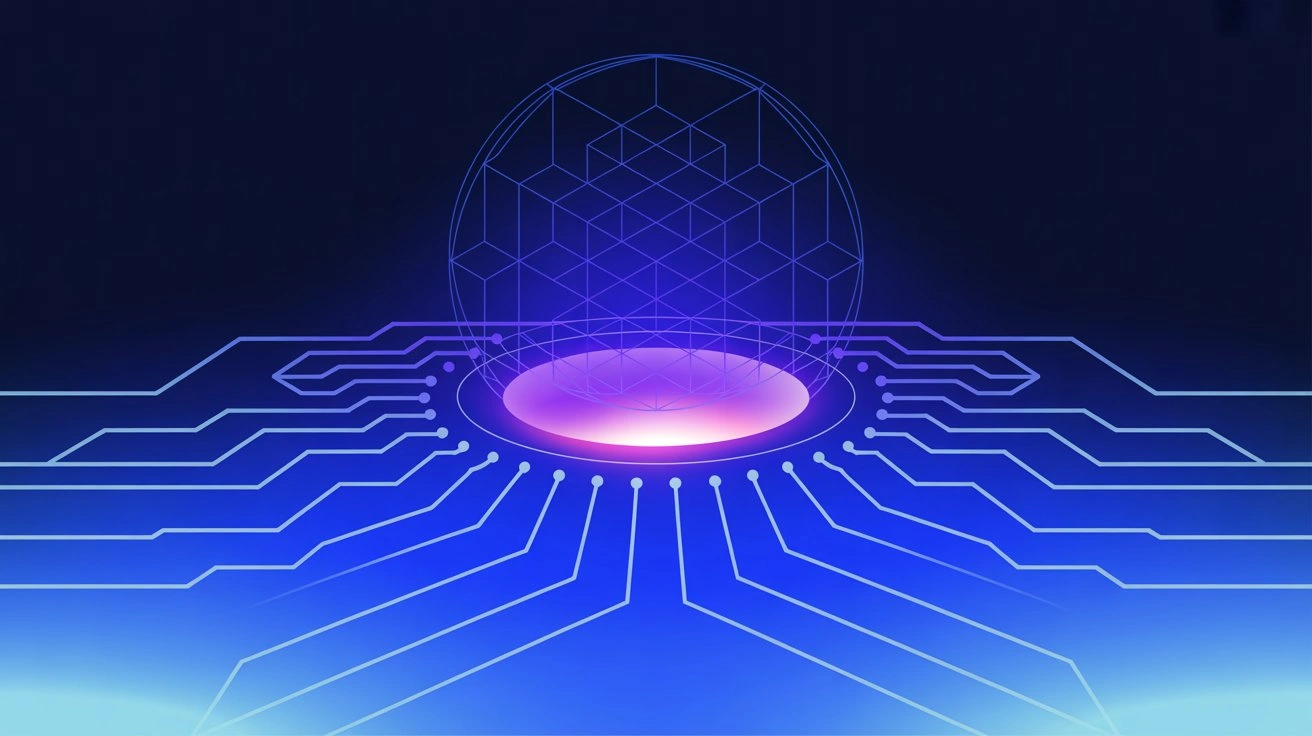

Comments